Jeopardy
- Players join via QR code — no app download
- 6 round types: Buzzer Race, Everyone Answers & more
- Rich media questions with images, video & audio
- Real-time scoring & leaderboards on the big screen
Why Jeopardy for Team Building?
The classic trivia format that makes learning fun and brings teams together through friendly competition.
Enhance Learning
Transform training content into engaging quiz competitions. Improve knowledge retention through gamified learning experiences.
Test Knowledge
Assess team knowledge on company policies, product information, or industry topics in a fun, low-pressure environment.
Virtual Ready
Built for remote teams. Host virtual trivia nights that bring distributed employees together across any distance.
Custom Categories
Create categories specific to your company, industry, or training objectives. Endless customization possibilities.
Competitive Fun
Point-based scoring with risk/reward dynamics creates exciting competition that keeps everyone engaged and motivated.
Professional Polish
Authentic game show experience with sound effects, timers, and visual elements that impress participants.
Perfect For Learning & Entertainment
Corporate Training
Reinforce training materials and assess knowledge retention through competitive quiz formats. Make compliance training actually enjoyable.
Team Trivia Nights
Host regular trivia events that bring teams together. Perfect for weekly social hours or monthly team building activities.
Sales Kickoffs
Test product knowledge and energize sales teams with competitive quiz competitions. Reward top performers and build enthusiasm.
Educational Settings
Engage students in classrooms, workshops, and seminars. Make learning interactive and memorable with game-based assessment.
Conference Activities
Add interactive elements to conferences and seminars. Test attendee knowledge and create networking opportunities through team play.
New Hire Orientation
Help new employees learn company culture, policies, and procedures through engaging onboarding quiz games.
Start Hosting Bar Trivia Tonight
Try Quizado free — no download needed. Host your first trivia night tonight!
How To Play
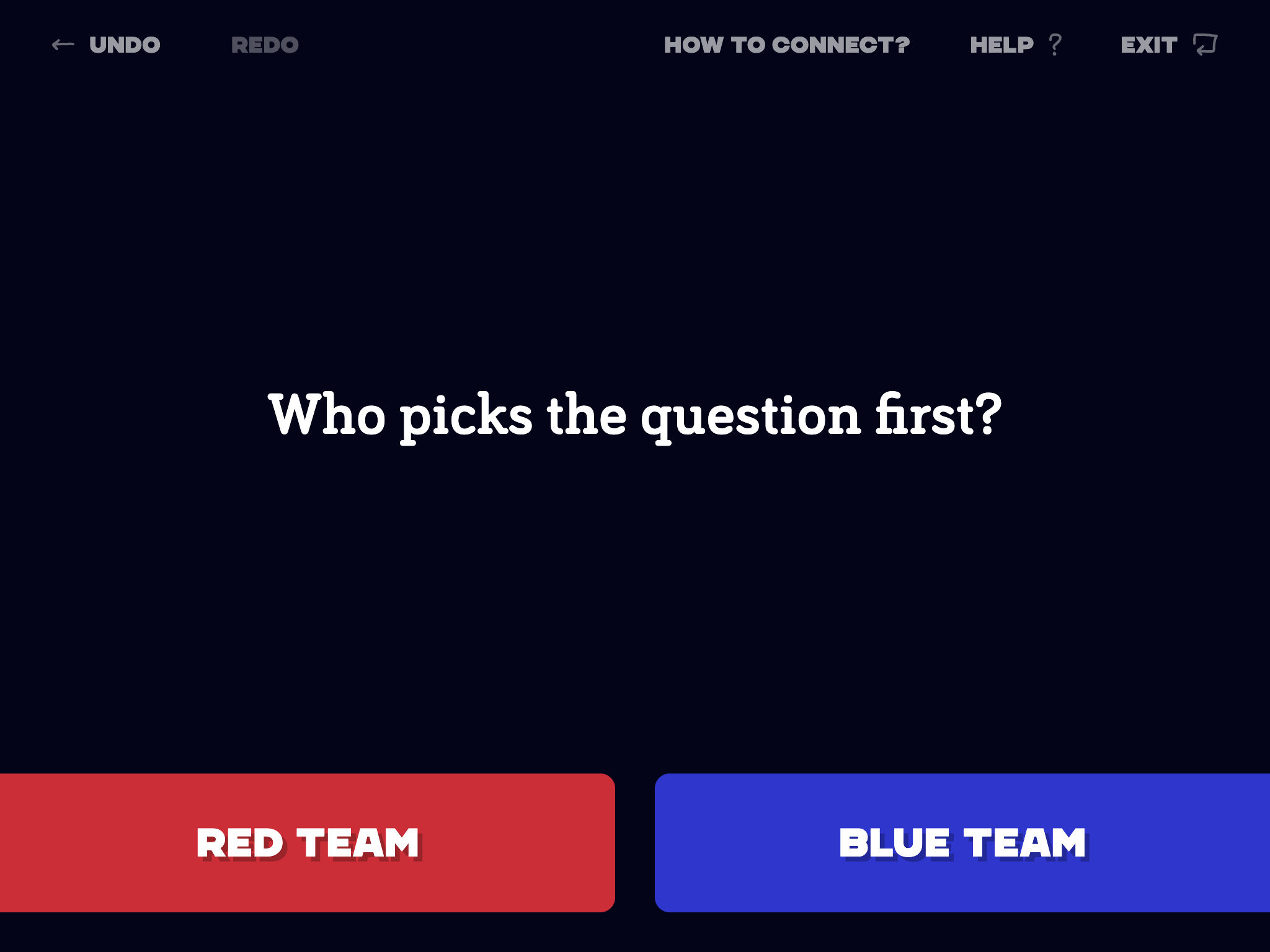
Buzz In First
Teams buzz in to determine who gets to play first. Fast reflexes give your team the advantage right from the start.

Pick Category & Difficulty
The winning team selects a category and difficulty level from the board. Higher point values mean harder questions and bigger rewards.
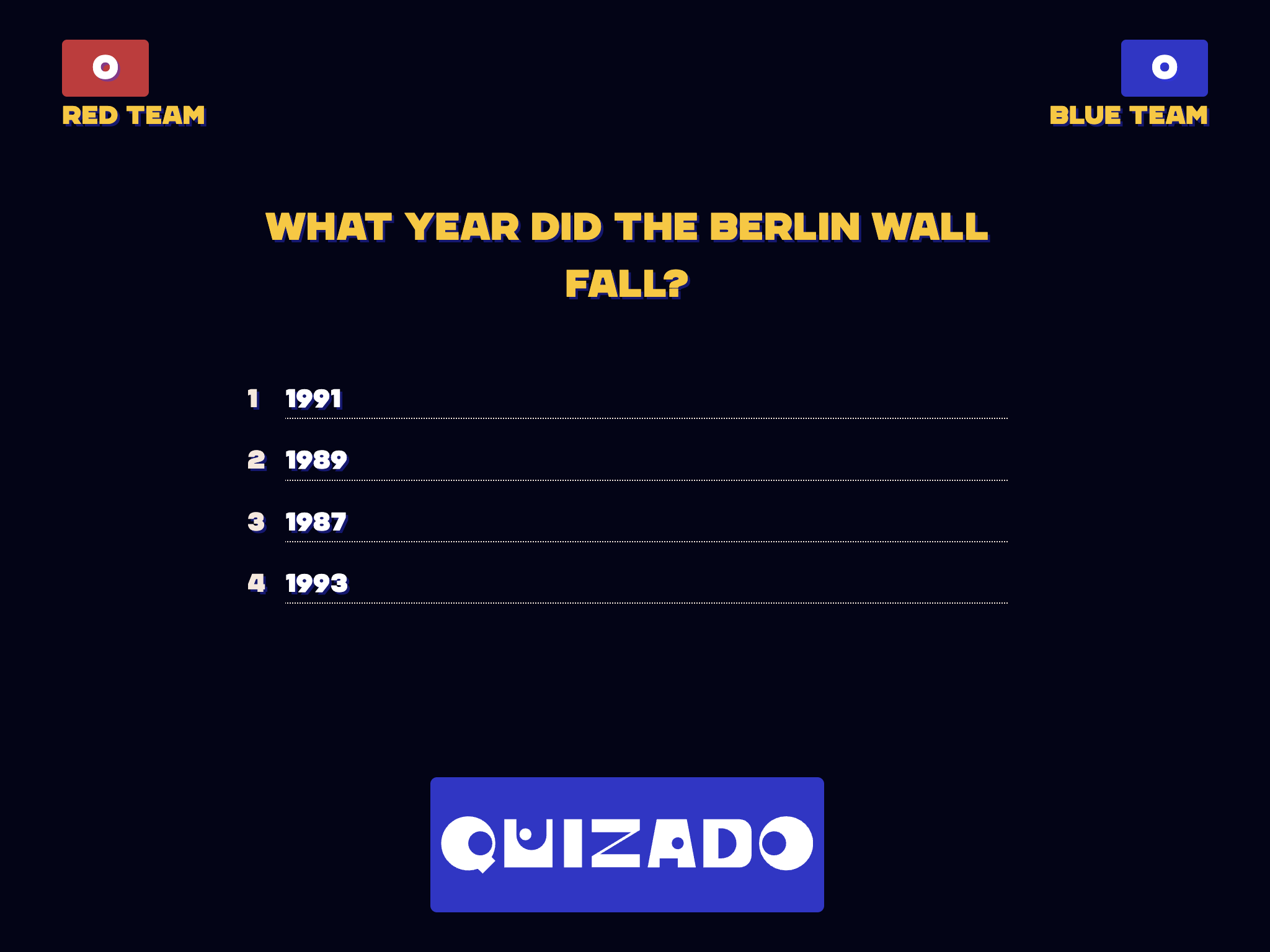
Race to Answer
After the question is revealed, teams race to buzz in. The first team to buzz gets the chance to answer.
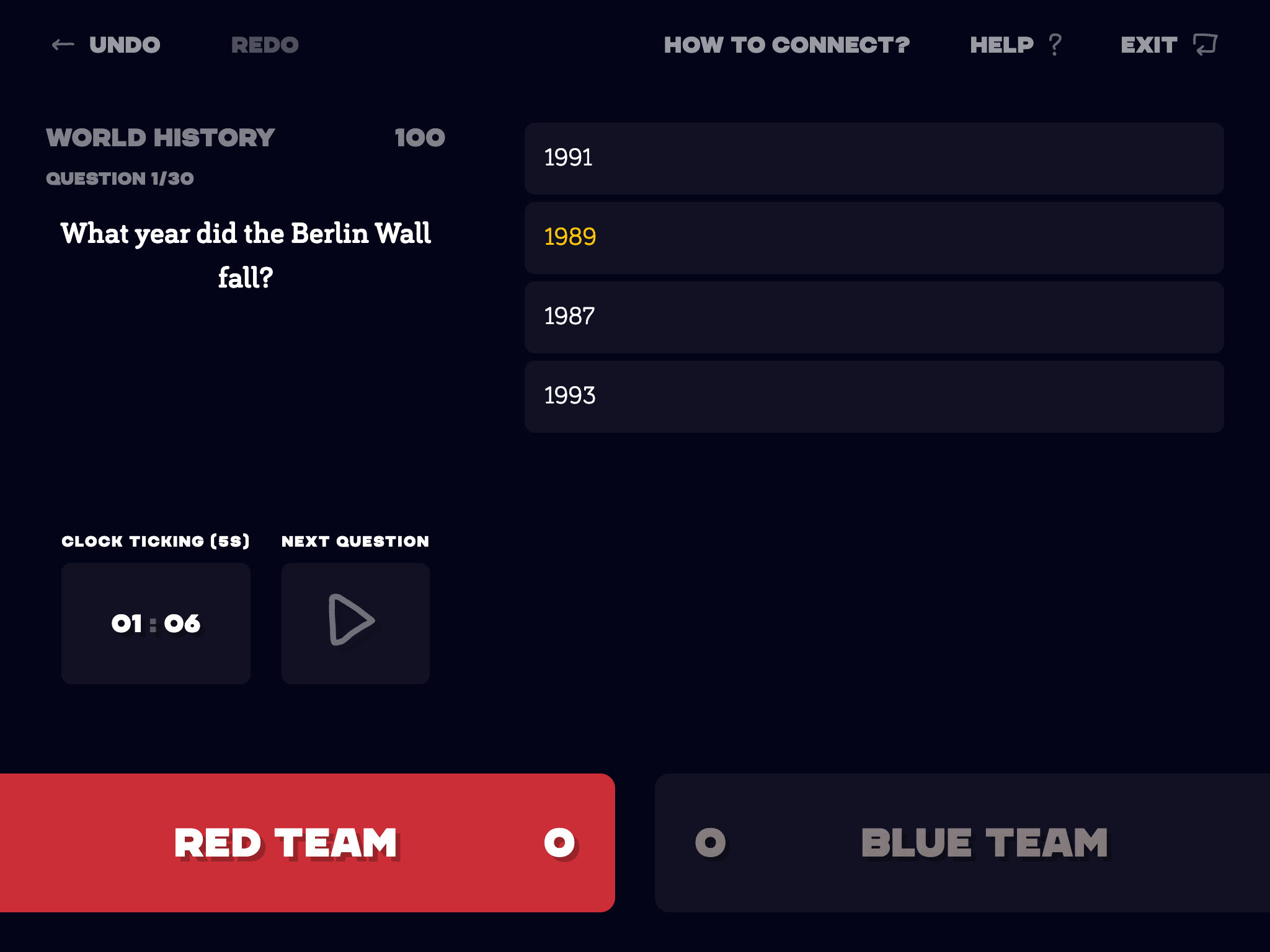
Host Judges
The host sees the correct answer on the control screen. The team gives their answer and the host judges if it's correct.

Score Points
Correct answers earn points; incorrect answers deduct points. Keep playing until all questions on the board are answered.

Win!
The team with the most points when all questions are done wins! Crown champions and celebrate your trivia masters.
Frequently Asked Questions
How does Jeopardy work for team building?
Teams compete to answer trivia questions across various categories. The format encourages collaboration, quick thinking, and friendly competition - all key elements of effective team building. Teams discuss answers together, building communication skills while having fun.
Can we use Jeopardy for corporate training?
Yes! Jeopardy is excellent for training reinforcement. Create custom categories with your training content, and employees will actively engage with the material. Studies show gamified learning improves retention by up to 90% compared to passive training methods.
How do we create custom trivia questions?
Quizado's question editor makes it easy to create custom categories and questions. Add text, images, or multimedia content. Import from spreadsheets for bulk creation, or use our AI-assisted question generator to speed up content creation.
Can remote employees participate?
Absolutely! Quizado is designed for virtual team building. Share your screen on Zoom, Teams, or any video platform. Remote players buzz in using their devices, and the experience is seamless whether teams are in-office, remote, or hybrid.
What categories come included?
Quizado includes hundreds of pre-made questions across categories like pop culture, history, science, geography, sports, and more. Perfect for general trivia nights, or supplement with your own custom content for specialized topics.
Other Games You Might Like
Start Hosting Bar Trivia Tonight
Try Quizado free — no download needed. Host your first trivia night tonight!