Professional Bar Trivia SoftwareFor Venues & Events
- Players join via QR code — no app download
- 6 round types: Buzzer Race, Everyone Answers & more
- Rich media questions with images, video & audio
- Real-time scoring & leaderboards on the big screen
Top 6 Team Building Apps for HR – Expert Comparison 2025
November 25, 2025

Fun and connection at work can come from unexpected places. When teams get together to play games or quiz each other, ordinary days can feel a whole lot brighter. Some platforms focus on quick laughs and friendly competition. Others encourage teamwork with creative questions or an interactive show-like experience. Whether you are after trivia that sparks a conversation or tools that let managers host lively events, there are dozens of ways to make group time memorable. Finding the right fit might just change how your team interacts and learns about each other. Which approaches stand out when it comes to engaging people and building a stronger sense of community?
Table of Contents
Quizado
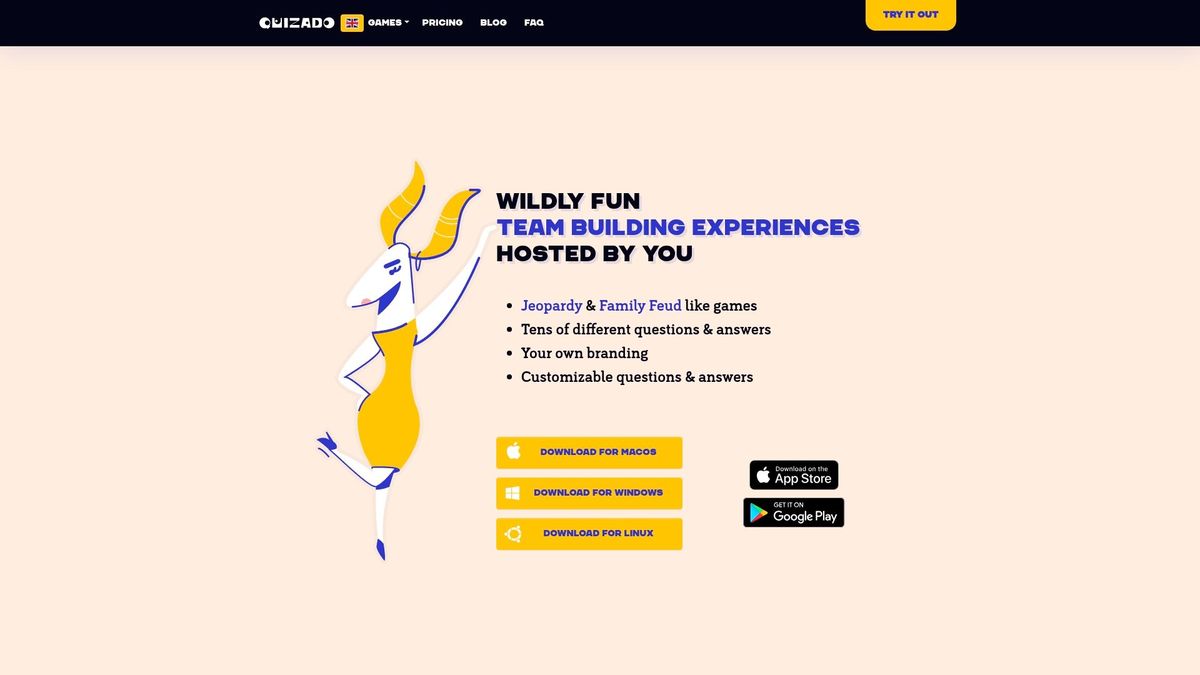
At a Glance
Quizado delivers highly customizable, game-show style team building that feels professional and playful at the same time. It runs on desktop and Android devices, and thousands of managers and employees at major companies already use it to break the ice and strengthen team bonds. The platform prioritizes flexibility—offline play, phone-based controls, and extensive branding options—so you can run polished events whether you’re remote or in person. Bottom line: Quizado turns routine team meetings into intentional, interactive experiences.
Core Features
Quizado centers on customizable quiz and game-show formats inspired by Jeopardy and Family Feud, letting you create your own questions and personalize the look and feel to match your group or corporate brand. Players can use phones as remotes or buzzers, teams can be configured in any size, and the app supports offline play for locations with unreliable internet. The platform is built for both organizational event planners and individual hosts who need a reliable, repeatable way to run engaging quiz events on desktop and Android devices.
Pros
- Highly customizable with branding options, allowing organizations to upload logos and tailor the visual experience to match company identity.
- Supports multiplayer and team configurations so you can run games for small groups or large cross-functional teams without manual workaround.
- Offline play capability ensures events proceed smoothly even when internet access is limited or unavailable.
- Platforms available for multiple operating systems, which makes deployment flexible for mixed-device environments.
- Engages participants with sound effects and animations that create an energetic, game-show atmosphere and keep attention focused.
Who It's For
Quizado is ideal for managers, HR teams, and event organizers who need a dependable, repeatable team-building tool that scales across groups and locations. If you run weekly engagement activities, onboarding events, or quarterly morale boosters, Quizado gives you the controls to customize content, manage teams, and deliver a branded experience that looks intentional rather than thrown together. It also suits educators and organizers looking for a familiar, competitive format to teach or entertain.
Unique Value Proposition
Quizado’s strength is the specific combination of customization, accessibility, and reliability it brings to corporate team building. Many tools offer quizzes or team games, but Quizado pairs full visual and branding control with phone-based remotes and buzzers, open-ended team sizing, and offline capability—features that together eliminate common logistical barriers. That means you can run a crisp, on-brand game session in an auditorium, a huddle room, or across remote teams without losing polish or participation. The result: events that feel bespoke and professional while remaining easy for HR and managers to deploy repeatedly.
Real World Use Case
A company uses Quizado for a weekly team-building tradition: every Friday, a new host loads customized company trivia and role-based questions, splits staff into rotating teams, and runs a 30–45 minute session that boosts morale and encourages cross-team conversation. Because phones serve as buzzers and the app works offline, sessions run smoothly in different office locations and during offsite retreats.
Pricing
Quarterly plan: $149.
Yearly plan: $499.
Lifetime: $2,499.
Website: https://quizado.com
Kahoot!
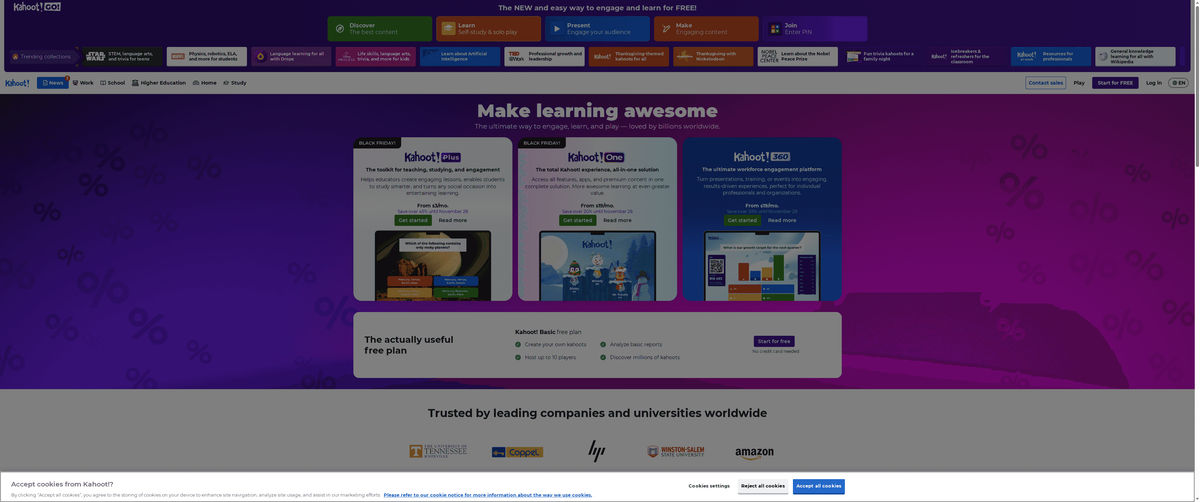
At a Glance
Kahoot! is a well-established interactive platform that turns quizzes, surveys, and presentations into game-like experiences for education and corporate settings. It combines a vast library of pre-made content with tools for live and self-paced delivery, making it easy to boost engagement quickly. For HR and team-building use, Kahoot! offers straightforward gamification, decent customization, and integrations that keep virtual sessions smooth—but some enterprise requirements require paid tiers.
Core Features
Kahoot! provides interactive learning games and quizzes, a large library of pre-made kahoots, and customizable templates with branding options. You can run live or self-paced courses that include certificates, and the platform integrates with PowerPoint, Google Slides, Zoom, Microsoft Teams, and Hopin for seamless hosting. Recent additions include AI-assisted content creation—question and story generators and image creation—to speed up quiz design and adapt content for different audiences.
Pros
- Highly engaging format: Kahoot! uses gamified mechanics that reliably increase participation and attention during sessions, turning passive viewers into active players.
- Broad use-case support: The platform supports classroom learning, corporate training, meetings, and social events, which makes it versatile for HR activities from onboarding to recognition.
- Free entry point and scalable plans: A free plan covers basic features, and paid tiers expand capacity and tools, so teams can trial the platform before committing financially.
- Customization and branding: You can tailor templates and add organizational branding, which helps maintain a professional look for corporate events and internal programs.
- Solid integrations for virtual delivery: Native connections to PowerPoint, Google Slides, and major conferencing tools reduce setup friction for remote or hybrid sessions.
Cons
- Advanced features locked behind paywalls: Some higher participant limits and enterprise features require paid plans, limiting full functionality for teams on tight budgets.
- Internet dependence: Smooth live-hosted experiences rely on stable internet connections for both hosts and participants, which can be a constraint in low-bandwidth environments.
- Privacy and data concerns for enterprise plans: Larger deployments may raise questions about data collection and sharing, so organizations should review privacy and compliance details before large-scale adoption.
Who It's For
Kahoot! fits educators, trainers, HR professionals, event organizers, and team leads who want quick, interactive sessions without heavy technical setup. It’s especially useful when you need to inject energy into training, break the ice in meetings, or run light assessments that prioritize participation and fun.
Unique Value Proposition
Kahoot! stands out by packaging accessible gamification with a massive template library and real-time delivery tools. The blend of ready-made content, AI-assisted creation, and conferencing integrations lets nontechnical hosts create polished, interactive experiences in minutes.
Real World Use Case
A corporate trainer uses Kahoot! to run a 30-minute compliance refresher during a company meeting, combining live quiz rounds with a self-paced follow-up course that awards certificates—boosting completion rates and discussion.
Pricing
A free plan is available with basic features; paid plans start at approximately $19/month per host, with higher tiers that increase participant capacity, branding options, and enterprise-level tools.
Website: https://kahoot.com
Sporcle
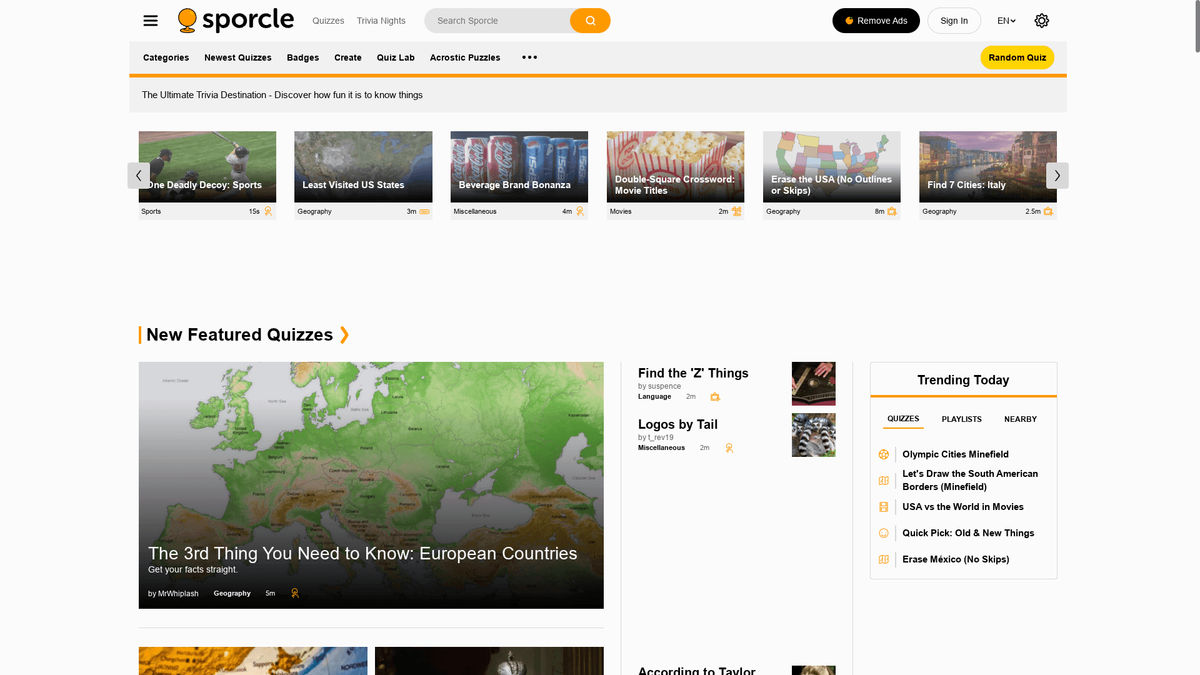
At a Glance
Sporcle is a lively trivia platform that hosts an enormous range of quizzes across topics from geography to entertainment, with options for private events and virtual trivia nights. It’s designed to entertain, educate, and bring groups together quickly, making it a natural fit when you want low-friction engagement. If your goal is to spark conversation and friendly competition, Sporcle delivers — but expect a bit of discovery work to find the absolute best content for your team.
Core Features
Sporcle’s core strengths lie in variety and format. The site offers an extensive collection of trivia quizzes organized into categories, daily and trending quizzes to keep content fresh, and interactive map and picture quiz types that change the feel of gameplay. Themed playlists and nearby quizzes make it simple to assemble a session quickly, and built-in support for private events and virtual trivia nights lets you run team gatherings without third-party tools. Content updates frequently, so there’s always something new to try.
Pros
- Wide variety of quiz topics and categories: You’ll find quizzes on nearly any subject, which makes it easy to craft sessions tailored to different team interests or learning goals.
- Engaging and interactive format: Map, picture, and timed quizzes create a lively, fast-paced experience that keeps participants invested.
- Community features like events and private quizzes: Sporcle supports organized social play and custom sessions, which helps when you need a quick team-building activity.
- Frequent updates with new quizzes and content: New material appears often, reducing repetition for regular users.
- Designed for fun, education, and social interaction: The platform balances entertainment and learning, so teams can bond while picking up knowledge.
Cons
- Website interface may be overwhelming for new users due to extensive content: The sheer number of quizzes and categories can make it hard to locate the ideal activity without browsing time.
- Some quizzes may require more time or detailed knowledge: Not all quizzes are bite-sized; several demand deeper subject familiarity or longer attention spans.
- Limited personalized recommendations based on user preferences: The platform doesn’t offer robust tailored suggestions, so curating content for a specific team can be manual and time-consuming.
Who It's For
Sporcle fits trivia enthusiasts, educators, casual gamers, and event organizers who want a broad selection of ready-made quizzes. If you run learning activities, virtual socials, or classroom sessions and value variety over bespoke customization, Sporcle gives you a fast path to play.
Unique Value Proposition
Sporcle’s unique value is its sheer breadth of quiz formats and topics combined with easy options for private and virtual events. You gain instant access to thousands of quizzes and interactive formats that make a single session feel varied and dynamic.
Real World Use Case
A teacher uses Sporcle quizzes as an interactive classroom activity: students compete in short map and picture quizzes to reinforce lessons, turning review time into a competitive, memorable exercise.
Pricing
Free to access with optional features; premium membership details are not specified.
Website: https://sporcle.com
QuizBreaker
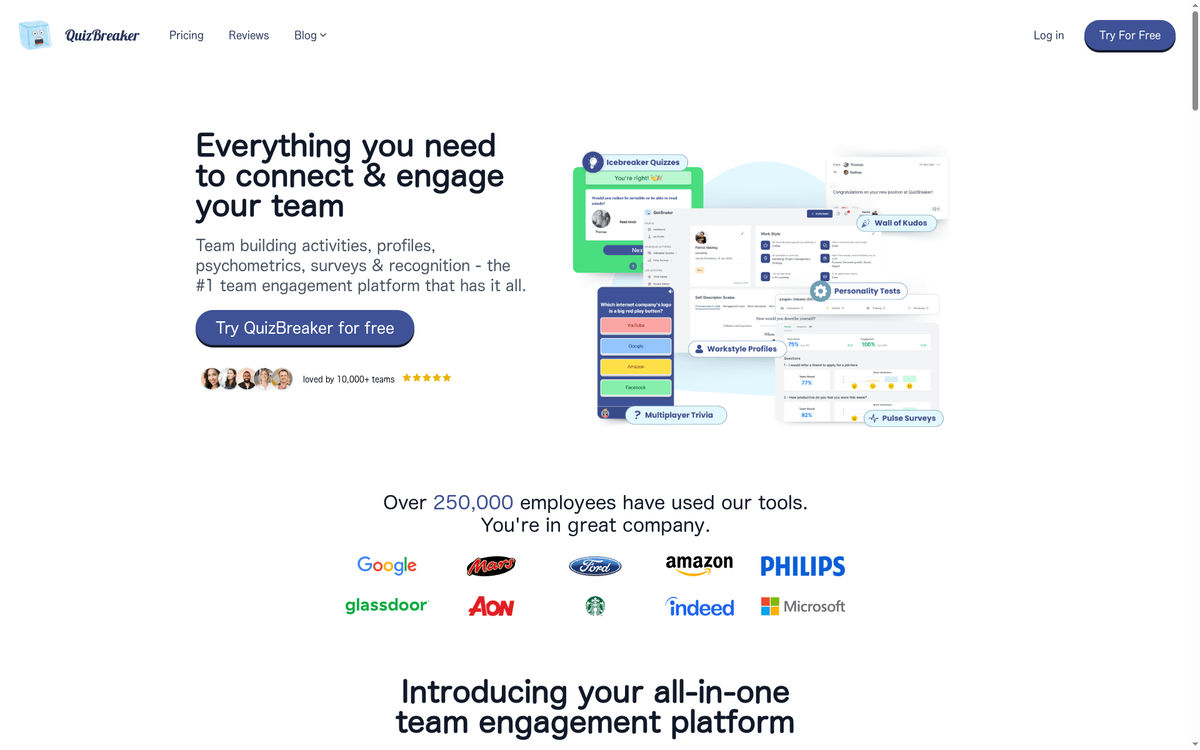
At a Glance
QuizBreaker is an all-in-one team engagement platform that bundles quizzes, multiplayer trivia, virtual escape rooms, employee profiles, psychometrics, pulse surveys, and peer recognition into a single workspace. It’s purpose-built to help distributed teams bond across time zones with scheduled or on-demand activities. Bottom line: if you want a centralized, playful toolkit for improving team dynamics, QuizBreaker covers the bases — though some advanced capabilities sit behind higher tiers and it relies on a stable internet connection.
Core Features
QuizBreaker’s main capabilities include scheduled virtual team-building quizzes with multiple delivery options and instant live multiplayer trivia backed by a library of over 10,000 questions. It offers an AI question generator for custom content, employee work-style profiles, and formal personality assessments such as DISC, Jungian, and Big Five. The product also supports on-demand virtual escape rooms and murder mysteries, pulse surveys for real-time engagement data, and a peer-to-peer recognition stream with reactions and comments.
Pros
- Comprehensive feature set in one platform: QuizBreaker combines quizzes, trivia, assessments, surveys, and recognition so you don’t need multiple apps to run varied engagement activities.
- Customizable activities: You can tailor quizzes, generate questions with AI, and run themed escape rooms to match your company culture and learning goals.
- Scales for different team sizes: The platform is built to serve small groups and large organizations, making it suitable as teams grow or restructure.
- Flexible delivery options: Scheduled activities and live, on-demand games let you accommodate different time zones and work rhythms.
- Built-in personality and work-style insights: DISC, Jungian, and Big Five testing plus employee profiles help managers allocate roles and improve collaboration.
Cons
- Pricing may not suit every budget: The cost structure, especially for enterprise needs, may be prohibitive for some departments or smaller nonprofits.
- Feature gating behind higher tiers: Several advanced tools require upgrades to premium plans, which can fragment the experience for mixed-tier organizations.
- Depends on internet connectivity for virtual play: Remote teams with poor bandwidth will face interruptions or degraded experiences during live activities.
Who It's For
QuizBreaker fits HR teams, people managers, and team-building coordinators who need a single platform to run recurring engagement rituals across remote and hybrid workforces. It’s especially useful for organizations that want to blend fun activities with diagnostic tools like personality assessments and pulse surveys to inform people decisions.
Unique Value Proposition
QuizBreaker’s unique value is its breadth: it pairs entertainment formats (live trivia, escape rooms) with developmental instruments (psychometrics, work-style profiles) and social features (kudos wall) so teams get both immediate engagement and longer-term insights from the same system.
Real World Use Case
A distributed company scheduled weekly trivia and quarterly personality assessments through QuizBreaker; the combined approach improved cross-team understanding and increased recognition moments on the kudos wall, which elevated morale and helped managers assign roles that better matched individual strengths.
Pricing
QuizBreaker offers a 21-day free trial and two plans: QuizBreaker Essentials for teams up to 100 users at $39/month billed annually or $49/month month-to-month, and QuizBreaker Enterprise at $249/month billed annually for unlimited users and full feature access.
Website: https://quizbreaker.com
Water Cooler Trivia
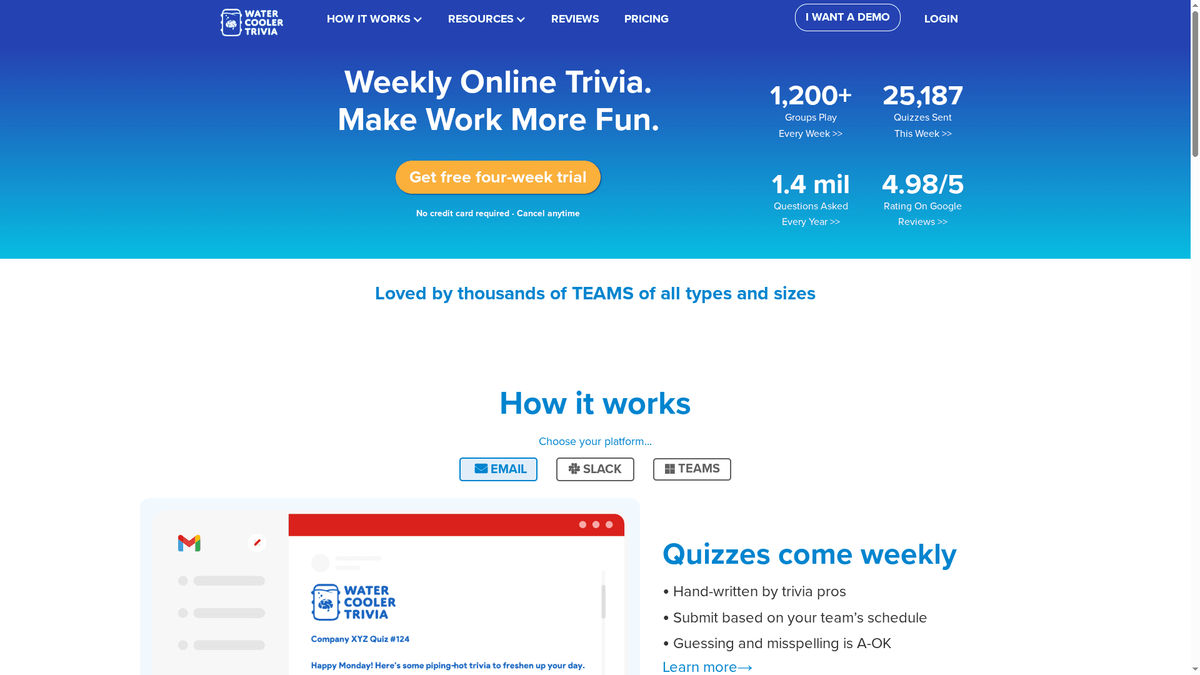
At a Glance
Water Cooler Trivia delivers a low-friction way to inject fun into the workweek with weekly, hand-crafted quizzes that spark conversation and strengthen team culture. Setup is fast — under 60 seconds — and teams can try a four-week trial without a credit card, making it risk-free to evaluate. The service is highly rated (4.98/5 on Google Reviews) and priced affordably at roughly $1 per user per month, though tiering may affect very small or very large groups. In short: simple, social, and effective for distributed teams looking for a reliable weekly ritual.
Core Features
Weekly trivia quizzes written by trivia professionals form the backbone of the service, delivered with customizable timing and open-response windows to fit your schedule. Results are automated to surface highlights and conversation starters that keep discussion flowing after the game ends. Setup and distribution integrate with Slack, Microsoft Teams, or email, and pricing is participation-based so you only pay for active players. These focused features emphasize human connection and ease-of-use over feature bloat.
Pros
- Fast onboarding: The sign-up process takes under 60 seconds, so you can start running quizzes the same day without a lengthy setup.
- Customizable scheduling: You can adjust quiz timing and the open-response window to match different time zones and team rhythms, making it flexible for remote groups.
- Conversation-driven outcomes: Automated results are designed to spark follow-up discussions, which helps convert a one-off quiz into ongoing culture-building moments.
- Strong social proof: A 4.98/5 rating on Google Reviews and positive testimonials indicate consistent customer satisfaction.
- Affordable at scale: At about $1 per user per month, the service is budget-friendly for most teams and compares favorably to many employee engagement tools.
Cons
- No clear mobile app support is mentioned, which may limit on-the-go participation for some users.
- Information on advanced features and integrations beyond Slack, Teams, and email is limited, making it hard to assess fit with complex tech stacks.
- Tiered pricing could be less flexible for very small or very large organizations, potentially requiring custom negotiation for extreme sizes.
Who It's For
Water Cooler Trivia is ideal for people managers, HR leaders, and team coordinators who want a simple, repeatable way to boost engagement without adding administrative overhead. It suits remote or distributed teams, hybrid workforces, and companies that want a lightweight weekly ritual to spark conversation and camaraderie.
Unique Value Proposition
The product’s strength is its combination of human-crafted trivia and automation that emphasizes conversation rather than competition. It trades complex feature sets for a focused experience that reliably nudges teams toward connection — with minimal setup and a low price point.
Real World Use Case
A remote company schedules weekly quizzes to post through Slack; employees answer asynchronously, then the automated results produce highlights that colleagues comment on and debate. The quiz becomes a predictable social pause in the week that strengthens bonds and gently promotes cross-team interaction.
Pricing
Pricing runs at approximately $1 per user per month with participation-based tiers; a plan for up to 50 users costs about $50/month or $450/year with a 25% annual discount. A free four-week trial is available with no credit card required.
Website: https://watercoolertrivia.com
quizizz now wayground

At a Glance
Quizizz now Wayground is an education-first platform that blends AI-supported tools with teacher-centered workflows to support K–12 instruction and assessment. It focuses on motivating students with interactive, game-like formats while giving teachers real-time progress data to personalize learning. Privacy and secure integration with school systems are highlighted as core commitments. Bottom line: strong for educators who want customizable, data-driven resources, though the breadth of features can require time to learn.
Core Features
Wayground provides AI-supported resources across a wide curriculum—ELA, math, science, social studies, reading, test prep, writing, career and technical education, and foreign languages—designed to align with standards and classroom objectives. Materials are customizable and available in multiple question types, which supports formative checks, quizzes, and review games. The platform tracks progress and delivers analytics teachers can use to tailor instruction, and it integrates securely with existing school ecosystems while offering accommodations for diverse learners.
Pros
- Comprehensive subject coverage: The platform supports a broad span of subjects and grade levels, so teachers can find materials for most instructional needs.
- Customizable resources: Teachers can adapt content and assessments to match pacing, standards, and individual student needs.
- Privacy and security emphasis: Wayground highlights secure integration and student data protection as central design choices.
- AI-driven personalization: Built-in AI tools help differentiate content and suggest personalized learning pathways.
- High engagement through interactive formats: Game-based elements and varied question types are designed to boost student motivation and participation.
Cons
- Steep initial learning curve: The interface and breadth of options are extensive, which may require time and training for new users.
- Unclear pricing details: Pricing and subscription specifics are not provided in the supplied data, making procurement planning difficult.
- Feature rollout variability: Some capabilities appear to be in different deployment stages, which could affect availability for certain users.
Who It's For
Wayground targets K–12 educators who need a flexible assessment and resource platform that supports differentiation and privacy. If you lead curriculum planning, intervention, or blended learning efforts—this platform is built for your day-to-day needs. It also suits schools that require secure integrations with existing systems and teachers who want AI assistance without losing control over instructional choices.
Unique Value Proposition
Wayground positions itself as a teacher-first AI platform that bridges classroom realities with curriculum expectations. Its primary value lies in combining interactive, game-like engagement with standards-aligned, customizable content and actionable student data—delivered in a package that emphasizes privacy and school-system compatibility.
Real World Use Case
A middle school science teacher uses Wayground to build interactive quizzes and formative assessments tied to state standards, tracks student progress over a unit, and adjusts subsequent lessons for small-group remediation based on real-time analytics.
Pricing
Not specified in the provided content.
Website: https://quizizz.com
Team-Building Tools Comparison
This table provides a comprehensive comparison of various team-building tools, highlighting their features, pros, cons, pricing, and usability.
| Product | Key Features | Pros | Cons | Pricing |
|---|---|---|---|---|
| Quizado | Customizable quizzes; offline play; branding options; phone-based controls | High customization; multiplayer support; offline play; mixed-device deployment | Requires desktop/Android use | $149/quarter, $499/year, $2499/lifetime |
| Kahoot! | Gamified quizzes; large template library; integrations with PowerPoint, Slides, Zoom | Engaging format; versatile use; free plan; solid integrations | Dependency on internet; advanced features in paid plans; enterprise data concerns | Free plan; paid plans start at ~$19/month |
| Sporcle | Extensive trivia quiz categories; interactive formats; private events | Wide variety; frequent updates; community features | Overwhelming interface; some quizzes need deep knowledge | Free with optional features |
| QuizBreaker | Quizzes; multiplayer trivia; virtual escape rooms; employee profiles; surveys | Comprehensive feature set; customizable activities; scales with team size | Higher pricing for enterprise; feature gating in premium plans | Starting at $39/month or $249/month for enterprise |
| Water Cooler Trivia | Weekly, hand-crafted quizzes; easy setup; Slack, Teams, or email integration | Fast onboarding; conversation-driven outcomes; affordable at scale | Limited mobile support; unclear advanced feature details | ~$1/user/month; free trial available |
| Wayground | AI-supported resources for K-12; curriculum alignment; privacy focus | Comprehensive subjects; customizable resources; high engagement | Steep learning curve; unclear pricing details | Not specified |
Elevate Your Team Building with Customizable Quiz Experiences
Finding the perfect team building solution can be challenging when you want both professional polish and playful engagement. The article highlights the need for highly flexible platforms that support branding, offline play, and easy team configurations to strengthen collaboration without hassle. If your goal is to transform routine meetings into intentional, interactive experiences that inspire participation and boost morale then Quizado offers a tailored answer.
Quizado lets you design and host game-show style quizzes inspired by classics like Jeopardy and Family Feud, with full visual customization and phone-based remote controls. Its support for offline play ensures seamless events regardless of your location or internet situation. Managers and HR teams trust Quizado to run engaging sessions that scale across group sizes and settings. With options to upload logos and create branded quizzes, you maintain a professional feel that aligns perfectly with corporate culture.
Ready to bring interactive team building to your workplace with ease Explore our work category for detailed options and build your first quiz quickly.
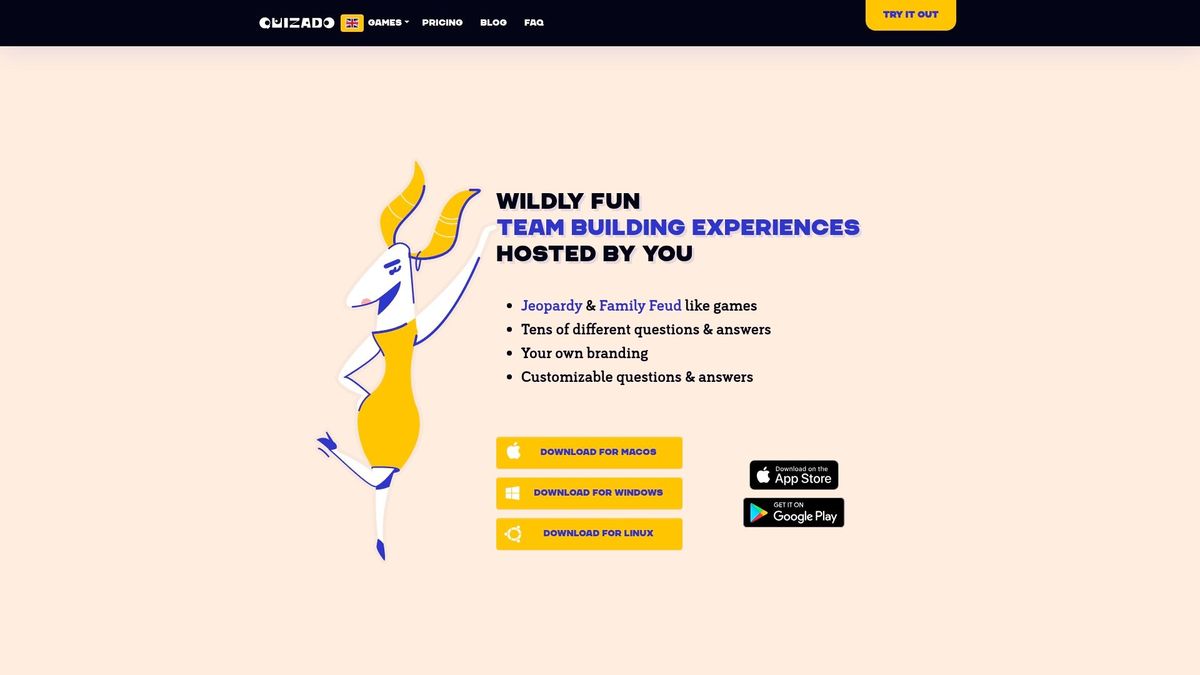
Discover why thousands of companies choose Quizado to stimulate connection and collaboration. Visit quizado.com now and start creating fun and memorable team experiences today.
Frequently Asked Questions
What features should I look for in a team building app for HR?
Look for features like customization options, multiplayer capabilities, offline access, and integration with existing tools. Choose an app that aligns with your specific team needs to ensure engagement and ease of use.
How can team building apps improve employee engagement?
Team building apps foster interaction and collaboration through fun activities, which can lead to improved morale and stronger relationships among team members. Implement a regular schedule for these activities to boost engagement continuously.
What is the pricing model typically used for team building apps?
Most team building apps offer various pricing models, including monthly subscriptions, yearly plans, or one-time fees for lifetime access. Evaluate your budget and team size to select the plan that provides the best value for your organization.
How do I measure the effectiveness of a team building app?
To measure effectiveness, set specific goals for participation rates and follow-up surveys to assess improvements in teamwork and communication. Analyze results after a few sessions to gauge the app's impact on your team's dynamics.
Can team building apps accommodate remote and hybrid teams?
Yes, many team building apps are designed for both remote and hybrid settings, offering features that facilitate participation regardless of location. Prioritize apps with strong virtual integration to maintain team connection across different formats.
How often should I use team building apps to see positive results?
Using team building apps regularly, such as once a week or biweekly, can help reinforce team bonds and improve collaboration over time. Plan a consistent schedule to create a routine that encourages ongoing interaction.
Recommended
Start Hosting Bar Trivia Tonight
Try Quizado free — no download needed. Host your first trivia night tonight!

