Professional Bar Trivia SoftwareFor Venues & Events
- Players join via QR code — no app download
- 6 round types: Buzzer Race, Everyone Answers & more
- Rich media questions with images, video & audio
- Real-time scoring & leaderboards on the big screen
Best Team Building Software – Expert Comparison 2025
October 25, 2025

Finding ways to keep teams connected and energized can feel like a puzzle. Some solutions turn meetings into lively competitions while others help colleagues learn new facts about each other in minutes. You might see familiar quiz formats dressed up in playful colors or discover tools built to run on the devices you already have. With so many choices offering unique twists for every group size and style, it can be surprising to see just how creative these team activities have become. If you are searching for new ideas to bring your group together, a closer look at how these options work could spark your next favorite tradition.
Table of Contents
Quizado
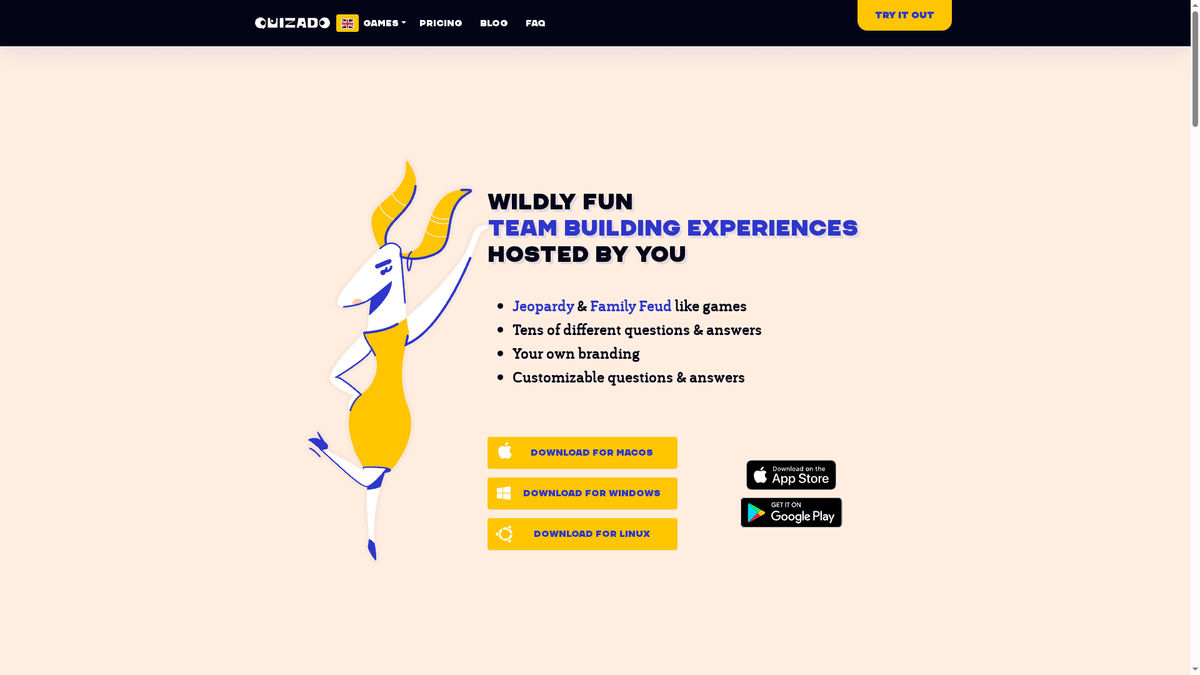
At a Glance
Quizado delivers a polished, game-show style team-building experience that balances playful engagement with corporate polish. It’s built for managers who want high-impact events without reinventing the wheel: sleek visuals, sound effects, and familiar formats (think Jeopardy and Family Feud) create instant buy-in. Used by over 35,000 managers and more than 1,000,000 employees, Quizado scales from small workshops to company-wide events. It’s a professional, customizable platform that prioritizes reliability and brand alignment.
Core Features
Quizado’s core capabilities center on easy customization and flexible delivery. You can create and personalize your own questions and answers, configure any number of teams, and choose between modern and retro themes to match your event tone. Employees use their phones as remotes and buzzers, removing the need for specialized hardware, and an offline mode supports entirely disconnected events. The platform supports macOS, Windows, Linux, and Android so teams can run games across native desktop and mobile environments. Design trade-offs exist by intent: Quizado requires a download and installation for native performance across OS platforms, pricing targets organizational buyers rather than casual individuals, and trial/demo details are conservatively presented as part of its enterprise-focused onboarding.
Pros
- Customizable branding and questions: You can tailor every game to your company culture and objectives by uploading logos and writing company-specific questions.
- Cross-platform support (macOS, Windows, Linux, Android): Native apps across major operating systems ensure smooth playback and consistent visuals for in-person and virtual sessions.
- Ability to use personal devices as controllers and buzzers: Let employees participate instantly using phones, lowering friction and setup time for hybrid teams.
- Multiple themes for game aesthetics: Modern and retro looks let you match the game’s feel to the event—professional, playful, or nostalgic.
- Option to upload logos for branding: Branded experiences reinforce corporate identity and make the activity feel like an integrated employee program.
Who It's For
Quizado is aimed squarely at corporate managers, HR teams, event organizers, and team-building coordinators in medium to large organizations who need reliable, repeatable, and customizable engagement tools. If you run recurring training sessions, offsites, town halls, or morale-boosting events and want to incorporate branded, interactive quizzes that work across devices, Quizado is built for you.
Unique Value Proposition
Quizado’s unique value is its combination of true game-show production values with enterprise-grade flexibility. Rather than a one-size-fits-all quiz app, it provides native desktop installations for stability and performance, phone-as-remote functionality to reduce hardware costs, and brand controls to align with corporate communications. The offline mode and multi-OS support make it dependable for distributed workforces and venues with limited connectivity. Together, these features create a turnkey, professional experience that reduces setup time, increases participation, and preserves brand integrity—making Quizado not just a game, but a scalable program element for employee engagement and training.
Real World Use Case
A distributed company runs a virtual team quiz using Quizado: organizers upload company-branded assets, customize questions around recent product launches and policies, and instruct employees to join via smartphone as buzzers. The result: high participation, real-time competition, and measurable engagement during a quarterly all-hands.
Pricing
Starting at $149 per quarter; Yearly plan at $499 per year; Lifetime plan at $2,499 one-time payment.
Website: https://quizado.com
Kahoot!
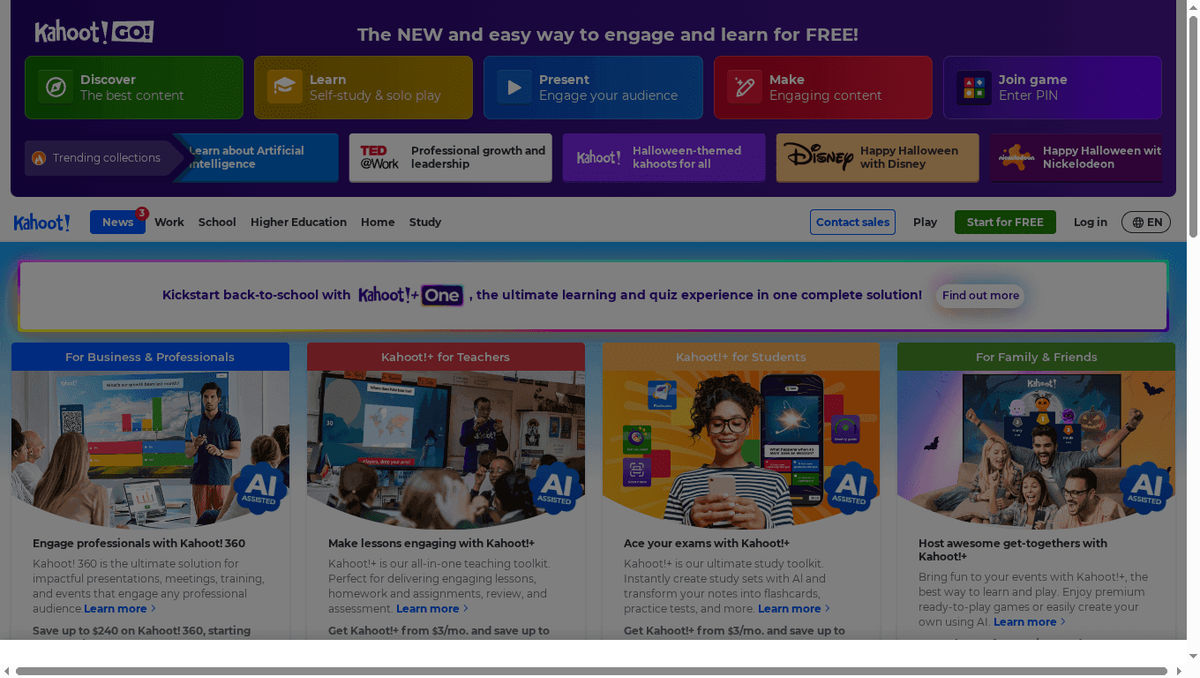
At a Glance
Kahoot! is a widely adopted platform for learning games, quizzes, and interactive presentations that works equally well in classrooms and corporate settings. It excels at real-time engagement and offers tailored plans for individuals, educators, businesses, and enterprises. If your priority is fast, memorable audience interaction and easy content creation, Kahoot! delivers — though its many plans and tiered features can be confusing at first.
Core Features
Kahoot! centers on customizable learning games and quizzes paired with a mobile app to drive live engagement. It scales from simple classroom quizzes to Kahoot! 360 for professional presentations and meetings, and offers branded content options for organizations. Notable workflow aids include AI-assisted question creation and slide importation from PowerPoint, Google Slides, and PDFs, which speeds turning existing material into interactive sessions. Integrations with workplace tools like Teams and Zoom enable seamless use in meetings and webinars.
Pros
- High engagement through interactive formats: Kahoot! turns passive audiences into active participants with game mechanics that encourage competition and collaboration.
- Broad feature set for varied user groups: Educators, trainers, and event organizers get features and plan options designed for their specific needs, from simple quizzes to enterprise-grade sessions.
- Strong integrations with presentation and meeting tools: Kahoot! supports PowerPoint, Google Slides, Teams, and Zoom, making it easier to embed interactive moments into existing workflows.
- AI-assisted content creation saves time: Built-in AI helps generate questions and import slides, reducing the manual effort needed to prepare interactive materials.
- Flexible plans for different scales: Options range from free basic use to enterprise solutions, which lets small teams and large organizations both adopt the platform.
Cons
- Feature and plan complexity can overwhelm new users: The extensive list of features and multiple plan tiers mean onboarding can feel confusing without guidance.
- Price and feature gaps between plans may cause confusion: Different capabilities locked to higher tiers make it hard to predict what you’ll actually get without comparing plans closely.
- Key features often reserved for enterprise-level plans: Some advanced capabilities are only available in expensive enterprise packages, which may be prohibitive for smaller budgets.
Who It's For
Kahoot! fits educators, corporate trainers, event organizers, and business professionals who want to inject interactivity into learning and meetings. If you run training sessions, town halls, or client presentations and need quick engagement tools that participants can use on their phones, Kahoot! is a strong match. It’s also suitable for families and community groups seeking a playful experience.
Unique Value Proposition
Kahoot! combines game-based mechanics, mobile-first participation, and AI-assisted content creation to make interactive learning and presentations fast and repeatable. That blend lets teams and presenters convert static slide decks into participatory experiences with minimal setup.
Real World Use Case
A corporate trainer converts a standard onboarding slide deck into an interactive session by importing slides to Kahoot!, using AI to generate quiz questions, and running a Kahoot! 360 session during a remote meeting to assess understanding in real time.
Pricing
Starting at free for basic use; paid plans range from approximately $3 to $79 per user/month, with enterprise pricing available upon request.
Website: https://kahoot.com
Quizbreaker

At a Glance
Quizbreaker is an all-in-one team engagement platform that bundles quizzes, trivia, psychometrics, surveys, and recognition into a single experience. It’s designed to help teams connect and bond whether they’re remote or in-office, and it offers 24/7, no-download access plus a 21-day free trial that requires no credit card. If you want a single place to run scheduled quizzes, personality assessments, and pulse surveys, Quizbreaker delivers — though larger organizations should weigh the pricing carefully.
Core Features
Quizbreaker centralizes scheduled virtual team-building quizzes, live multiplayer trivia, and AI-generated custom trivia questions to keep content fresh. It also includes employee work style profiles and team personality tests (DISC, Jungian, Big 5), plus pulse surveys and recognition tools. The platform supports recurring scheduling for regular engagement and provides a mix of game-based and diagnostic tools so you can both entertain and learn about team dynamics.
Pros
- Comprehensive feature set in one platform: Quizbreaker combines quizzes, psychometrics, surveys, and recognition so you don’t have to stitch multiple tools together.
- Versatile for remote and in-office teams: Scheduled virtual quizzes and live multiplayer formats work equally well for distributed teams and hybrid meetups.
- No-install, always-on access: The web-based approach means participants can join 24/7 without downloads, lowering friction for one-off or recurring events.
- Low-risk testing with a 21-day free trial: You can validate value across teams without a credit card, which helps adoption before committing.
- Scales across team sizes: The product supports small groups up to enterprise teams, offering plans that reflect different organizational needs.
Cons
- Pricing pressure for extreme scales or tight budgets: At $39/month (billed annually) or $49/month month-to-month for Essentials and $249/month (billed annually) for Enterprise, costs can add up for very large organizations or bootstrapped startups.
- Limited integration visibility beyond Slack: The product notes Slack support but provides little public detail on broader integrations, which could complicate workflow automation.
- Feature depth may require onboarding: The platform’s breadth is an advantage, but teams will likely need structured onboarding to unlock its full potential.
Who It's For
Quizbreaker is ideal for HR, Learning & Development professionals, and remote team managers who need a repeatable way to boost engagement, surface people insights, and recognize contributions. If your priority is sustained team bonding with measurable personality and pulse data, this platform fits well.
Unique Value Proposition
Quizbreaker’s strength is combining entertainment and diagnostics: gamified quizzes and AI-driven trivia sit alongside personality tests and pulse surveys. That blend lets you build rapport while generating insights you can act on — all from a single, no-download platform.
Real World Use Case
A remote company runs weekly team quizzes via Quizbreaker, pairs those sessions with personality assessments, and uses built-in recognition to highlight contributors. The result: improved morale, clearer interpersonal understanding, and an ongoing ritual that sustains engagement.
Pricing
Starting at $39/month billed annually for Quizbreaker Essentials (or $49/month month-to-month); Quizbreaker Enterprise is $249/month billed annually. All plans include full feature access with discounts for annual billing and special rates for non-profits and educational organizations. A 21-day free trial is available without a credit card.
Website: https://quizbreaker.com
Sporcle
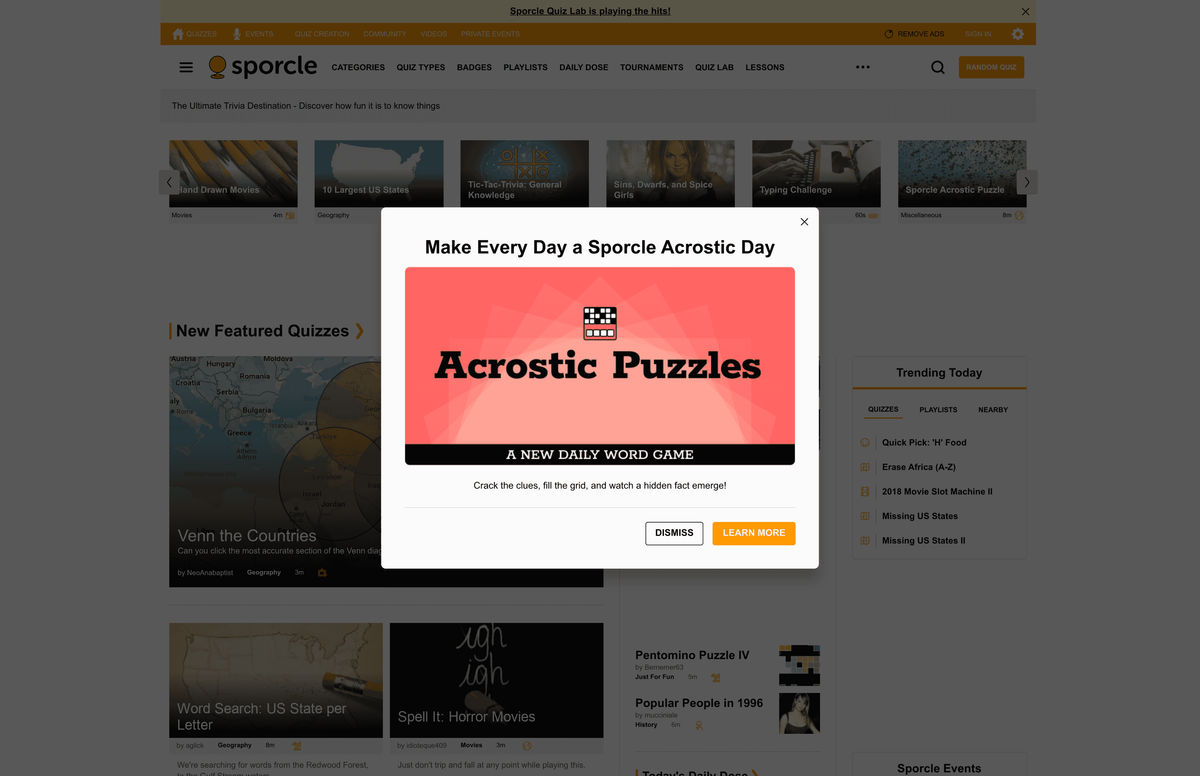
At a Glance
Sporcle is a trivia-first platform that turns learning and leisure into a fast, interactive experience across hundreds of topics. It’s built around short-form quizzes, picture clicks, crosswords, and other game types that keep engagement high and sessions compact. For teams, Sporcle’s private events and community features make it a straightforward option for casual virtual quiz nights or classroom activities. Bottom line: it’s ideal when you want quick, fun knowledge checks rather than a deep, enterprise-grade team-building toolkit.
Core Features
Sporcle’s core lies in breadth and variety: a vast collection of trivia quizzes spanning categories like geography, movies, history, sports, and music, plus interactive formats such as picture click, word searches, crosswords, and logic puzzles. The platform highlights daily and trending quizzes to surface fresh content, supports private events for customized group play, and provides quiz creation tools so users can design and share their own quizzes. Community features let participants discover playlists, follow trending topics, and join themed events that keep groups coming back.
Short bursts. Big engagement.
Pros
- Wide variety of topics and quiz formats: Sporcle covers an extensive range of subjects and game types, so teams with mixed interests can all find something engaging.
- Interactive and engaging user interface: The site’s game mechanics and instant feedback loops make quizzes feel lively and competitive rather than static.
- Community and social features: Built-in social elements and themed events help organizers run group sessions and create recurring traditions.
- Regular updates with new quizzes and content: Frequent additions to the quiz library keep content from going stale and encourage repeat participation.
- Options for private quiz hosting and customizations: The ability to host private events and customize quizzes makes it useful for tailored team activities.
Cons
- The large volume of content might make navigation challenging at first: New users can feel overwhelmed finding the right quiz among thousands of options.
- Some features or specific quizzes might require account creation or login: Expect sign-ins for access to certain tools and personalized playlists, which can interrupt quick play.
- Limited options for personalized quiz recommendations on the homepage: The site can feel generic initially because tailored suggestions are not prominently surfaced.
Who It's For
Sporcle is best for trivia enthusiasts, educators, and casual teams that want high-energy, short-form activities. If you are running a classroom lesson, a virtual happy hour, or a monthly team trivia night and you need accessible, instantly playable content, Sporcle fits. It’s less suited for HR programs seeking deep analytics or formal team-development curricula.
Unique Value Proposition
Sporcle’s unique strength is its sheer variety paired with lightweight creation tools: you can grab a ready-made quiz in seconds or craft a themed set for a private event. That flexibility makes it a practical choice when you want fast engagement without heavy setup.
Real World Use Case
A teacher uses Sporcle quizzes to liven up geography lessons with timed picture-click rounds, while remote colleagues run a private Sporcle event for a Friday trivia night—both benefit from quick setup, instant scoring, and playful competition.
Pricing
Free tier available; most quizzes are free to access, while premium/ad-free features or advanced options may require a subscription or account upgrade (price not specified).
Website: https://sporcle.com
Water Cooler Trivia
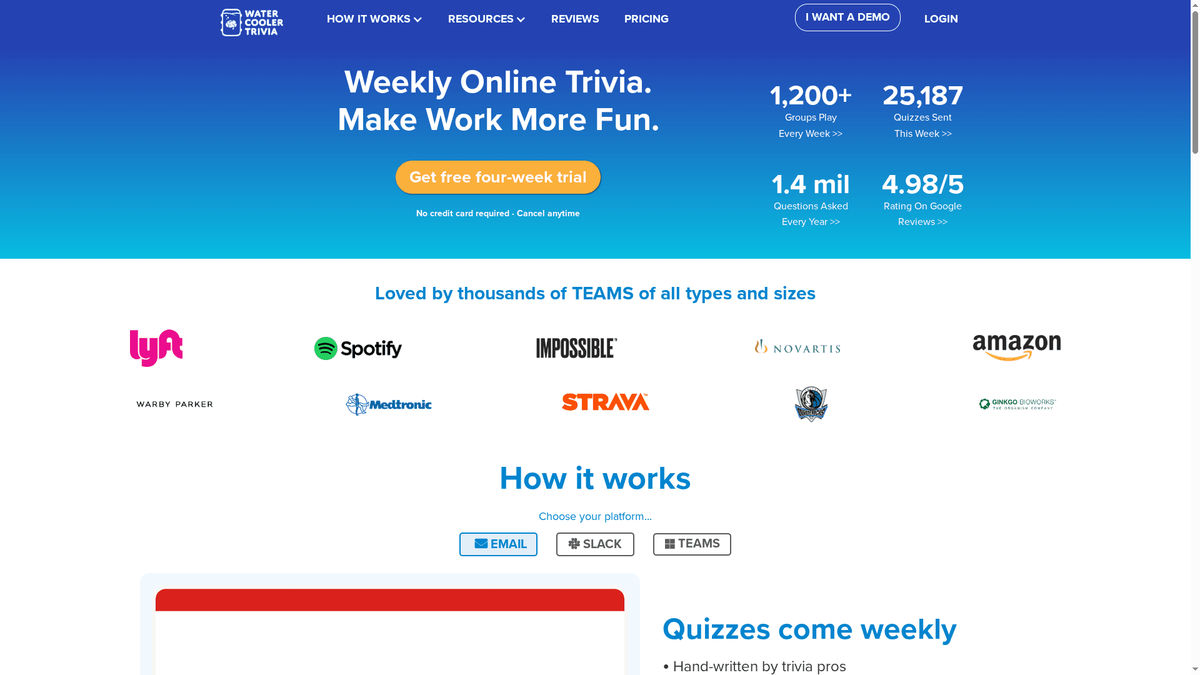
At a Glance
Water Cooler Trivia is a weekly trivia service built to strengthen team culture through short, engaging quizzes. It’s designed for distributed and in-office teams that want a low-friction way to spark conversation, boost morale, and create ritualized social time. Setup is fast, a free trial is available, and thousands of teams have used it, which speaks to its reliability and appeal. Bottom line: it’s an easy, repeatable way to inject fun into work routines without heavy administrative overhead.
Core Features
Water Cooler Trivia delivers handcrafted weekly quizzes that teams consume together or asynchronously, with customization for timing and response handling. Integrations with email, Slack, and Microsoft Teams let you drop quizzes straight into the tools your team already uses. The platform emphasizes conversation starters and optional branding or timing tweaks, and it offers a quick trial so you can pilot the experience rapidly. Everything revolves around short, social gameplay intended to fit into regular workweeks rather than lengthy events.
Pros
- Quick to launch: You can start with a free trial and have the first quiz running in minutes, which makes adoption painless for busy teams.
- Designed for regular cadence: Weekly quizzes create an easy ritual that repeatedly nudges team connection without extra planning.
- Customizable for your group: Timing and response options can be adjusted to match different time zones or company cultures.
- Integrates with everyday tools: Direct delivery through email, Slack, and Teams reduces friction and increases participation.
- Proven satisfaction: Thousands of teams and positive testimonials indicate high customer satisfaction and real-world impact on engagement.
Cons
- Variable pricing for large groups can add up: Pricing scales with team size, which may become costly for organizations with thousands of participants.
- Feature limits on smaller plans: Some capabilities appear restricted to higher tiers, so smaller teams may hit functional ceilings unless they upgrade.
- Relies on integrations for best experience: Optimal engagement depends on delivering content through Slack, Teams, or email, so teams that don’t use those channels may need workarounds.
Who It's For
Water Cooler Trivia is ideal for people managers, HR leads, and team creators who need a lightweight, repeatable engagement tool. It’s particularly well suited to remote or distributed teams that lack organic hallway interactions and want a predictable weekly ritual to drive social connection. If you manage a team of 10 to several hundred people and want minimal setup with measurable participation, this fits well.
Unique Value Proposition
The platform’s strength is simplicity combined with consistency: handcrafted weekly content plus seamless delivery into daily tools creates a sustainable habit. It’s not trying to replace big team events; instead, it quietly builds culture one short quiz at a time.
Real World Use Case
A remote product team schedules Water Cooler Trivia every Tuesday morning in Slack; participation climbs steadily as the short quizzes spark follow-up chats and light competition. Over months the team reports improved cross-functional conversations and a small but measurable lift in team morale.
Pricing
Starting at approximately $1 per user per month, with tiered pricing based on participant count and monthly or annual billing options; discounts are available for non-profits and educational institutions.
Website: https://watercoolertrivia.com
Teambonding
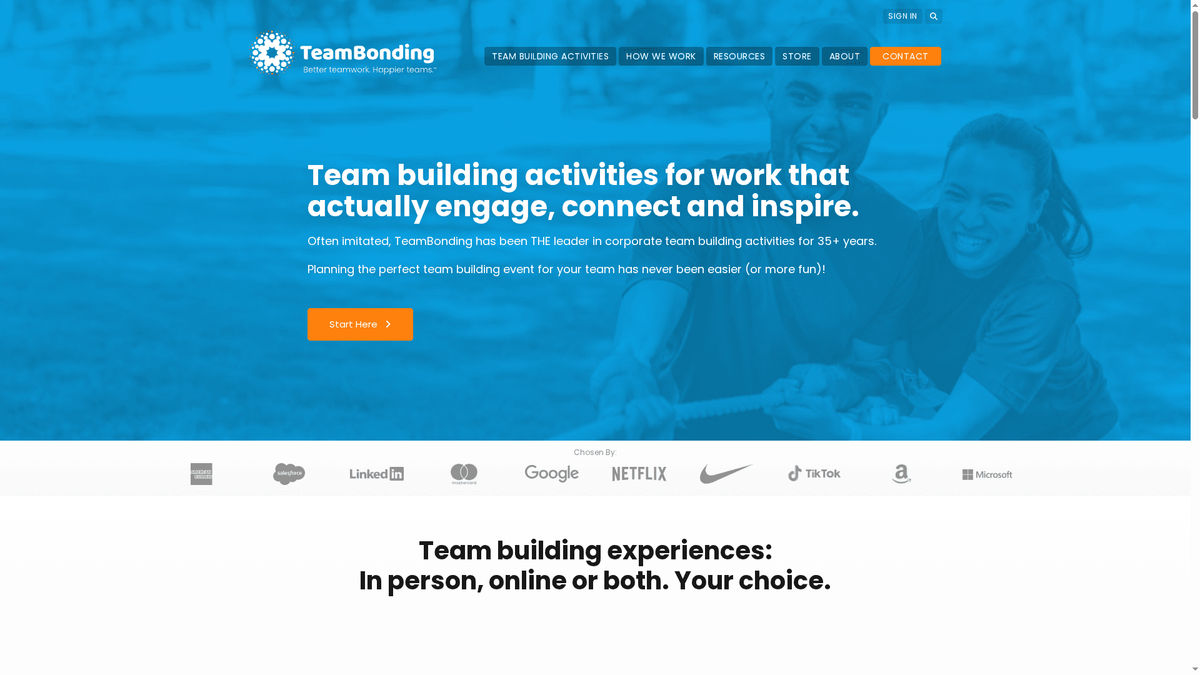
At a Glance
Teambonding is a veteran provider with more than 35 years of experience designing and running corporate team-building experiences across in-person, virtual, and hybrid settings. The company emphasizes customizable programs and full event logistics management, making it a one-stop option for organizations that want professionally run, themed activities without the planning headache. Pricing and detailed activity lists aren’t posted on the site, so you’ll need to request a quote to get concrete numbers and availability.
Core Features
Teambonding focuses on versatile delivery formats—live in-person events, fully virtual sessions, and hybrid programs that blend the two. Core capabilities include tailored program design, logistics management for events, and a library of themed activities that can be customized to client needs. They also publish supporting resources like podcasts, articles, and event ideas to help HR teams and event planners prepare and extend the value of sessions beyond a single event.
Short and practical. Clear value.
Pros
- Decades of institutional experience: With 35+ years in the space, Teambonding brings deep organizational knowledge about what motivates different teams and how to run scalable events. This longevity suggests reliable operations and refined program delivery.
- Wide activity formats: The company supports in-person, virtual, and hybrid formats, which gives you flexibility to include remote staff, satellite offices, and in-office teams in the same program.
- Customizable programs to meet objectives: Teambonding emphasizes tailoring activities to your goals, whether you’re after problem-solving, celebration, or charitable engagement, allowing for relevant outcomes rather than one-size-fits-all experiences.
- End-to-end event management: They handle logistics and coordination, reducing the burden on internal HR or event teams and improving execution consistency.
- Additional learning resources: Podcasts, articles, and event ideas help extend engagement and provide planning inspiration, useful if you want to build a multi-event strategy.
Cons
- No public pricing information: Website content does not specify pricing details, which means you must contact sales for a quote and can’t quickly benchmark cost or ROI.
- Limited transparency on specific activities: The site provides broad categories but offers limited detail on individual activities, their duration, or exact outcomes, making it harder to preselect or compare offerings.
- Lack of visible customer testimonials: There are no clear customer reviews or case-study excerpts on the site, which reduces immediate social proof and makes vendor evaluation more dependent on conversations with the sales team.
Who It's For
If you’re an HR manager, events lead, or team coordinator responsible for company-wide celebrations, recurring team development, or integrated CSR activities, Teambonding fits well. It’s particularly suited to organizations that value professional facilitation and want a vendor to manage logistics and customization rather than build programs in-house.
Unique Value Proposition
Teambonding’s unique strength is combining three-plus decades of experience with full-service event logistics and flexible delivery modes, so organizations can commission polished, outcome-driven experiences without dedicating internal resources to design or execution.
Real World Use Case
Imagine a company hosting a hybrid holiday party with remote hubs and local offices: Teambonding designs the theme, assigns activities that include virtual teams, manages timing and tech, and ensures all participants receive a cohesive, celebratory experience.
Pricing
Not specified on website.
Website: https://teambonding.com
Team Engagement Tools Comparison
This table provides a comprehensive overview of various team engagement tools, highlighting their key features, pros, cons, and pricing to assist in making an informed decision.
| Product | Key Features | Pros | Cons | Pricing |
|---|---|---|---|---|
| Quizado | Customizable questions Cross-platform Offline mode | Branding options Use phones as controllers Multiple themes | Requires download Targets organizations | $149/quarter $499/year $2,499 lifetime |
| Kahoot! | Custom learning games AI content creation Presentation integration | High engagement Wide user range Strong tool integrations | Complex features Enterprise features costly | Free to $79/user/month |
| Quizbreaker | Team quizzes Personality tests No-download access | All-in-one platform Scalable Free trial | Higher price for large teams Limited integrations | $39/month annual $49/month monthly |
| Sporcle | Trivia variety Private events Community features | Wide topic range Interactive interface | Content navigation can overwhelm Account needed for some features | Free with optional paid features |
| Water Cooler Trivia | Weekly quizzes Tool integrations Custom timing | Quick launch Designed for routine Smooth integrations | Pricing adds up for large teams Best with certain tools | ~$1/user/month |
| Teambonding | Custom events Hybrid & virtual formats Logistics management | Long experience Custom programs Full management | No pricing info Limited activity transparency | Contact for quote |
Elevate Your Team Building with Customizable Quiz Experiences
Finding the right team building software can be overwhelming when you need engagement, flexibility, and a professional touch. This article highlights common challenges such as delivering interactive events that truly connect teams across locations while reflecting your brand personality. If you want a solution that removes tech headaches and brings your team together with playful yet polished quiz formats inspired by favorites like Jeopardy and Family Feud, Quizado offers exactly that.
Quizado’s platform supports multiple teams, smartphone remotes, and offline play to keep the fun flowing anywhere. Upload your logos and design questions that speak directly to your company culture. If you are ready to boost collaboration and break down workplace barriers, explore our work category games for tailored team-building content.
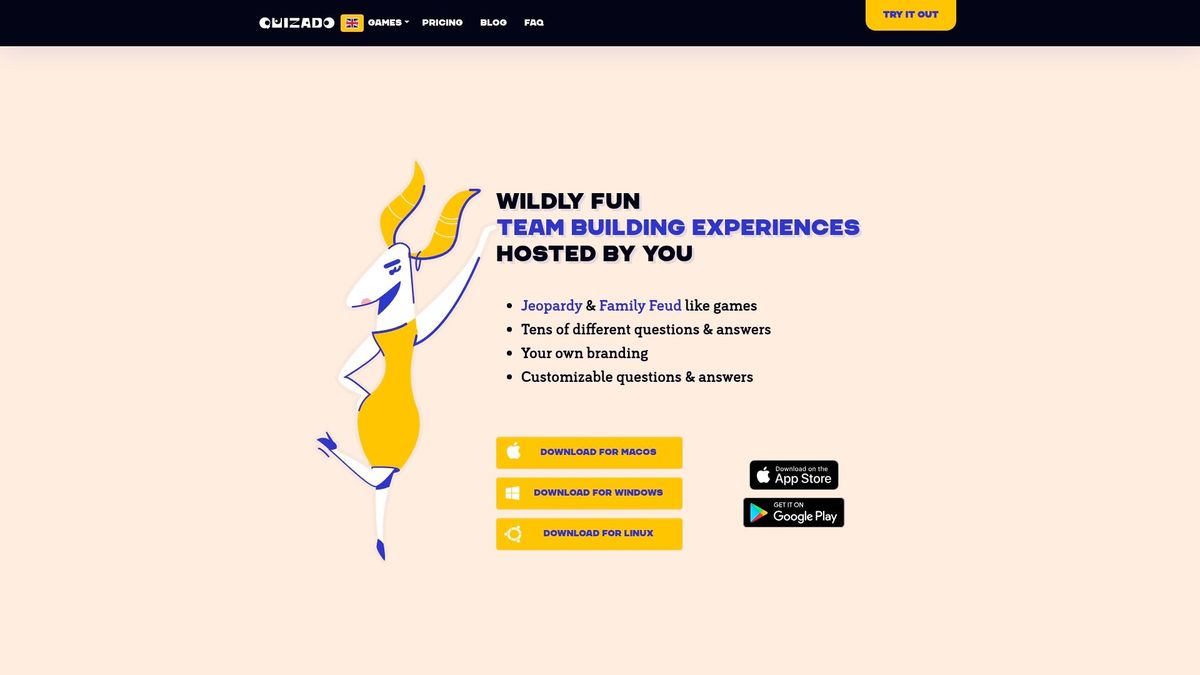
Get started today by visiting quizado.com and experience how easy it is to create memorable, branded quiz events that spark real connection. Don’t wait to transform your next meeting or event into an engaging team experience your people will talk about.
Discover how simple and impactful team building can be when you choose the right platform. Explore our family category games and bring everyone in on the fun no matter the setting.
Frequently Asked Questions
How do I choose the best team building software for my organization?
Choosing the best team building software involves identifying your specific needs, such as event size, remote capabilities, and engagement features. Start by listing the key functionalities that are important to your team, like customization options or mobile access, and compare software options against these criteria.
What features should I look for in team building software?
Look for features that enhance engagement and usability, such as customizable quizzes, cross-platform support, and integrations with tools you already use. Prioritize platforms that offer user-friendly interfaces and allow real-time interaction to maximize participation.
How can team building software improve employee engagement?
Team building software can boost employee engagement by offering interactive and fun activities that break down barriers and foster collaboration. Implement regular sessions using the software, and track participation levels to see improvements in team dynamics over time.
What is the typical pricing structure for team building software?
Pricing structures for team building software vary widely based on features and number of users, often ranging from free basic plans to subscriptions starting around $39 per month. Evaluate your budget against the pricing tiers, ensuring to consider the long-term benefits of increased team cohesion.
How does team building software support remote teams?
Team building software supports remote teams by providing virtual activities that encourage collaboration and interaction regardless of location. Utilize the tools' online capabilities to schedule regular events, helping to maintain a strong team culture even from afar.
Can I customize games and activities in team building software?
Yes, most team building software platforms allow you to customize games and activities to fit your company's culture and objectives. Start creating custom questions or themes that resonate with your team to enhance the overall experience.
Recommended
What's next?
Start Hosting Bar Trivia Tonight
Try Quizado free — no download needed. Host your first trivia night tonight!

