Best Interactive Game Show Platforms – Expert Comparison 2025
October 26, 2025
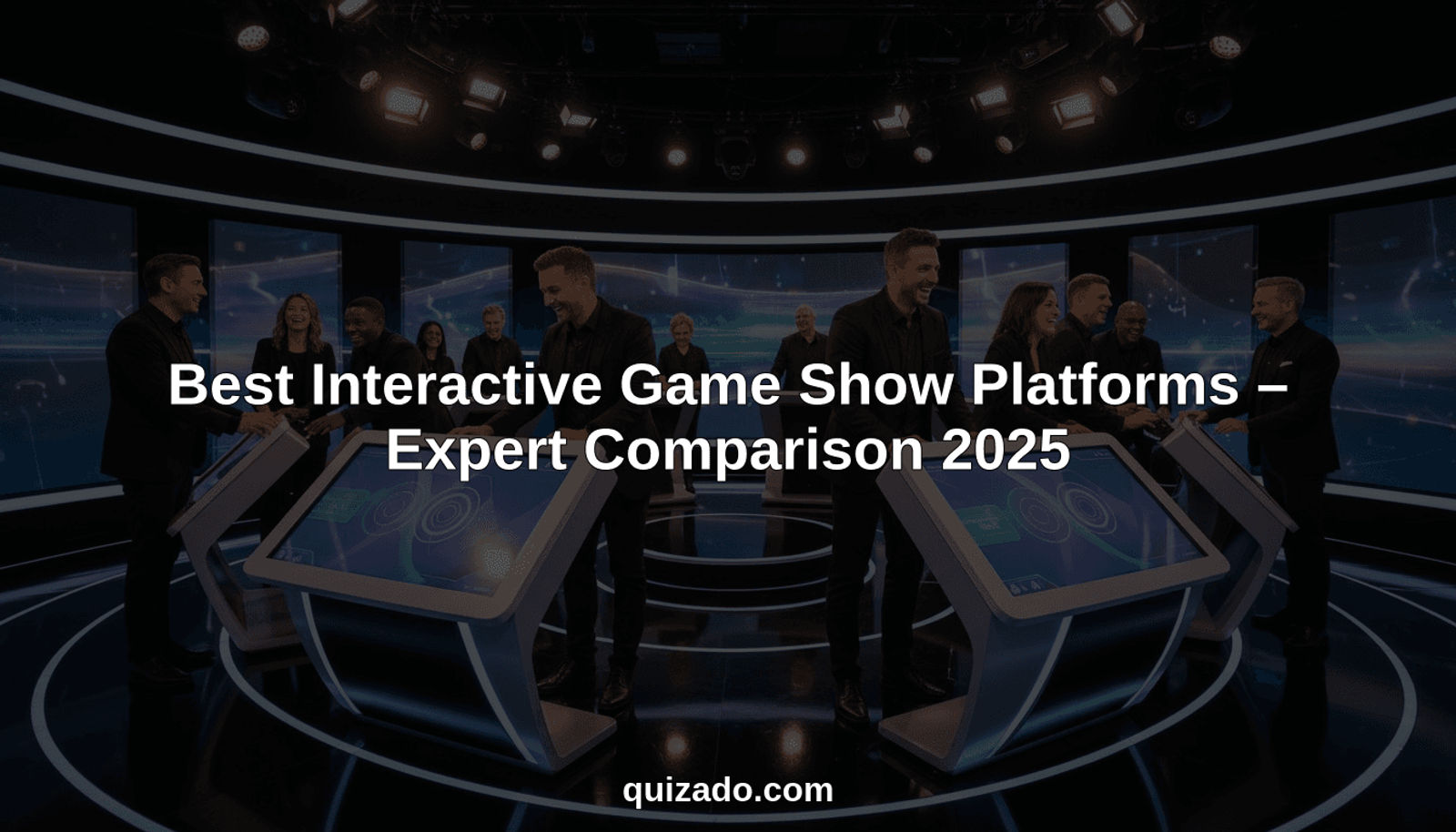
Quiz games bring energy and fun to classrooms, offices, and social events alike. Some platforms aim for rich customization while others focus on speed and simplicity. Whether you want a playful quiz night or a polished corporate showdown, there are creative options designed for every occasion. How do these platforms compare in flexibility, group size, and event style? The answers reveal some surprising differences and clever features that can make your next gathering more memorable.
Table of Contents
Quizado
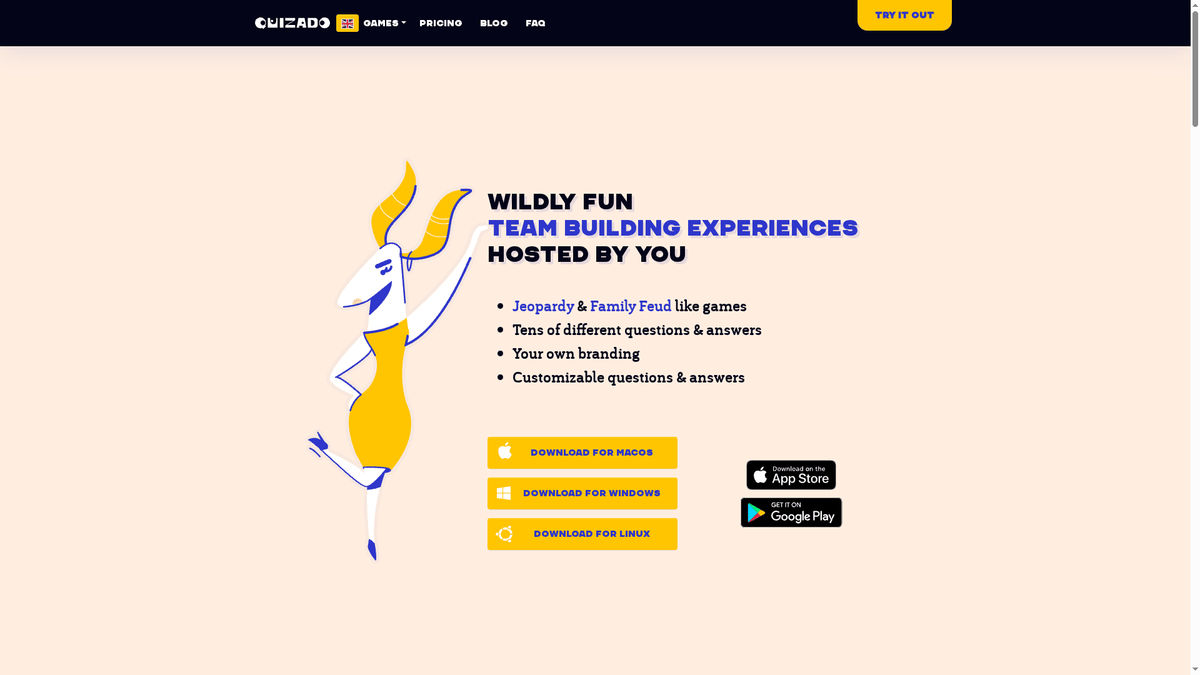
At a Glance
Quizado turns classic game-show formats like Jeopardy and Family Feud into polished, company-ready team-building experiences that you host. It’s a highly customizable platform used by thousands of managers and employees at well-known companies, designed to run across MacOS, Windows, Linux, and Android. If you need reliable offline play, strong branding control, and smartphone-based remotes and buzzers, Quizado delivers with professional polish. It’s built for organizers who want both fun and structure.
Core Features
Quizado lets you create your own questions and fully personalize the experience, including uploading logos and applying modern or retro visual themes. You can configure any number of teams, use phones as remotes or buzzers, and choose pre-made question sets or upload custom content. The downloadable apps for MacOS, Windows, and Linux prioritize native performance and offline play, so games keep running even with limited connectivity. A large question bank provides the bulk of content, offering over 500 hours of entertainment to keep sessions fresh.
Pros
- Highly customizable with branding options: You can upload logos, choose interface themes, and tailor the look-and-feel to match corporate events or internal campaigns. This helps reinforce company identity while keeping the event playful.
- Supports multiplayer gameplay with remote control and buzzer features: Using employee smartphones as controllers creates an accessible, low-friction setup that scales for small teams or large departments.
- Can be used offline, making it versatile for different environments: Native apps allow you to run events where Wi‑Fi is unreliable or unavailable, which is crucial for offsite retreats and conference venues.
- Available across multiple platforms (MacOS, Windows, Linux, Android): Cross-platform support ensures your IT environment or BYOD policies won’t block participation.
- Large question bank providing extensive entertainment (over 500 hours): A deep content library reduces prep time and keeps recurring events engaging without repetitive questions.
Who It's For
Quizado is built for managers, team leaders, HR professionals, and event organizers who run internal events or client-facing activities and need a dependable, brandable game-show platform. If you coordinate hybrid or in-person team-building, training sessions, or company socials and want participants to interact using their phones, Quizado is tailored to your workflows.
Unique Value Proposition
Quizado’s strength is its combination of corporate-grade customization, offline reliability, and native cross-platform apps—features rarely bundled so deliberately. You get enterprise-minded branding control (logos, themes), flexible team configuration, and smartphone-based controls that lower the technical barrier for participants. The downloadable client approach is a conscious design choice: it sacrifices browser convenience to guarantee performance and offline play, which matters when you’re running a 30-minute show in a conference center with spotty Wi‑Fi. Add a content library that spans hundreds of hours and you have a turnkey package that reduces prep time while enhancing engagement. In short: Quizado prioritizes consistent, brand-forward experiences that scale from small teams to large corporate audiences.
Real World Use Case
A manager customizes question sets with company trivia and branding, distributes a quick setup link, and runs a 45‑minute team challenge during an offsite. Employees use phones as remotes and buzzers; the host runs the native app on a laptop. The session stays smooth despite weak venue Wi‑Fi, and follow-up surveys report improved camaraderie and event satisfaction.
Pricing
From $149 per quarter; Yearly plan: $499 per year; Lifetime plan: $2,499 one-time payment.
Website: https://quizado.com
quizshow.io

At a Glance
quizshow.io is a browser-based platform that turns any gathering into an interactive quiz show using participants' mobile devices as buzzers. It’s fast to set up—create a quiz in under five minutes—and supports multimedia questions so your slides can sing and your visuals can pop. Best for organizers who need an easy, no-download solution for education, parties, or corporate team-building. It’s approachable, playful, and built for instant engagement.
Core Features
quizshow.io lets you build a variety of question types (multiple choice, buzzer, estimate, fill-in-the-blank, pairs, and more) with customizable text, timings, images, and sounds. Players join via mobile devices to act as buzzers, which removes hardware fuss and keeps the flow lively. The interface emphasizes speed and simplicity: there’s a free sample quiz to try, and you can have a usable show running within minutes without installations or extra setup.
Pros
- Fast setup and ease of use: You can create your first quiz in under five minutes, which reduces prep time for busy organizers and makes ad hoc sessions realistic.
- No downloads or installs required: Because everything runs in the browser, participants and hosts avoid compatibility headaches and IT delays.
- Multimedia support enhances engagement: Images and sounds in questions and answers let you tailor content to your audience and create memorable moments.
- Mobile devices as buzzers: Letting attendees use their phones as buzzers keeps the experience interactive and inclusive without extra hardware expenses.
- Versatile for many event types: From classrooms to weddings to corporate meetings, the platform’s flexibility fits diverse settings and audiences.
Cons
- Pricing can be restrictive for large or frequent events: The cost structure—Party $15/month, mid-tier $39/month, Pro $79/month—may add up for organizations that run large, recurring competitions without an enterprise plan.
- Limited detail on advanced features or integrations: The provided information lacks specifics about integrations, analytics, or admin controls, so it’s hard to evaluate fit for complex corporate workflows.
- Scaling and enterprise support unclear: The available details don’t explain limits on participant counts or customization options for branded, large-scale events.
Who It's For
quizshow.io is ideal for event organizers, trainers, HR teams, and educators who want a lightweight, engaging quiz tool that requires minimal setup. If you need something quick to deploy for classrooms, company meetings, or social events—and you value simplicity over deep enterprise controls—this platform fits well.
Unique Value Proposition
quizshow.io’s strength is immediacy: it removes technical barriers (no downloads), leverages attendees’ phones as buzzers, and supports rich media, so you get polished, interactive shows with very little prep. That combination is compelling when speed, accessibility, and fun matter most.
Real World Use Case
A company used quizshow.io at a worldwide sales meeting to host an interactive knowledge quiz that boosted energy and participation across remote offices; the browser-based approach meant regional teams joined instantly without IT friction.
Pricing
Starting at $15/month, with tiers including a $39/month plan and a Pro plan at $79/month depending on needed features.
Website: https://quizshow.io
Quizwitz
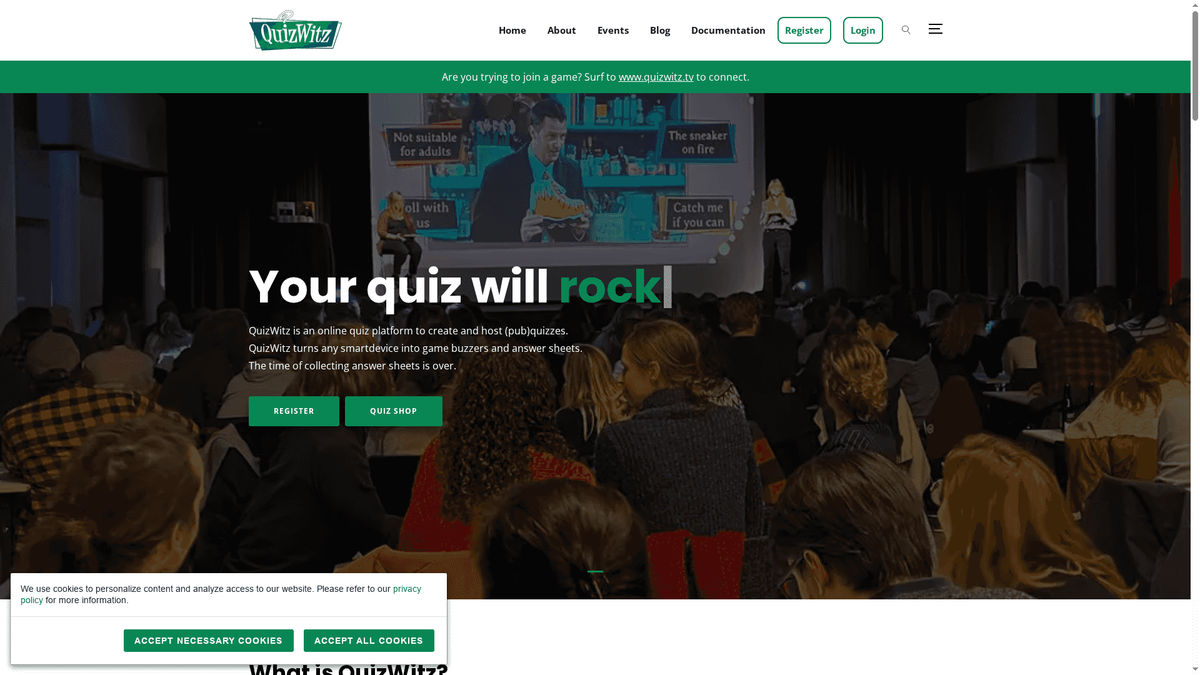
At a Glance
Quizwitz is a purpose-built online quiz platform that makes running interactive trivia events straightforward and scalable. It converts participants' smartphones into buzzers and answer sheets, supports very large audiences (up to 2,000 players), and offers a mix of free and paid content for quick setup. If you need a flexible tool for social nights, classrooms, or corporate team-building, Quizwitz delivers strong core functionality with a clear focus on live engagement.
Core Features
Quizwitz’s core strengths are its quiz creation tools, live event controls, and mobile-device integration. You can build custom quizzes with varied question and round types, draw from a community-shared quiz library, or buy ready-made quizzes via the Quizwitz shop. During live events the platform treats smartphones and tablets as buzzers and answer sheets, which reduces setup friction and raises audience involvement. Licenses scale for large groups, and pay-as-you-go options add flexibility for one-off events.
Pros
- User-friendly hosting modes: The interface provides multiple hosting modes that let organizers switch between presentation and interactive play with minimal training required.
- Scales to very large audiences: Quizwitz can run events for hundreds to thousands of players, which is ideal for company-wide town halls or large public trivia nights.
- Engagement-focused toolset: Using participants’ own devices as controllers turns passive viewers into active players, increasing energy and participation during events.
- Flexible pricing mix: The platform offers both free and paid options, making it accessible for casual hosts while still supporting professional usage.
- Content creation and sharing: You can create and share custom quizzes and access community content or ready-made quizzes to speed event preparation.
Cons
- Complex pricing structure can confuse buyers: Multiple plans, premium features, and pay-as-you-go options mean you’ll need time to compare and pick the most cost-effective plan.
- Key features behind premium license: Some live capabilities—such as advanced Quizwitz Live functionality—require upgrading to a paid tier, which can surprise first-time organizers.
- Limited published technical details: Documentation on specific technical requirements or third-party integrations is sparse, so IT teams may need to do additional testing before large rollouts.
Who It's For
Quizwitz fits event organizers, educators, party hosts, and team leaders who want a turn-key quiz solution that prioritizes live interaction. It’s especially useful when you need to engage large groups without investing in specialized hardware — bring-your-own-device works well for company-wide events, pubs, classrooms, and virtual social activities.
Unique Value Proposition
Quizwitz’s standout value is the combination of large-scale hosting and direct smartphone integration paired with a community content ecosystem. You don’t need extra buzzers or complex AV setups—just an internet connection and participants’ devices—and you can tap into shared quizzes or sell/purchase polished content in the platform shop.
Real World Use Case
Imagine a pub quiz night with 100 participants: hosts load a bought quiz, players join via their phones as buzzers, and the live presentation controls scoring and rounds centrally, cutting setup time and boosting table-level competition.
Pricing
Free tier available for up to 6 players; Premium plans from €3.00/month for 100 players; Quizwitz Pro ranges from €30.00 to €105.00/month depending on team count, with pay-as-you-go options available.
Website: https://quizwitz.com
Kahoot!
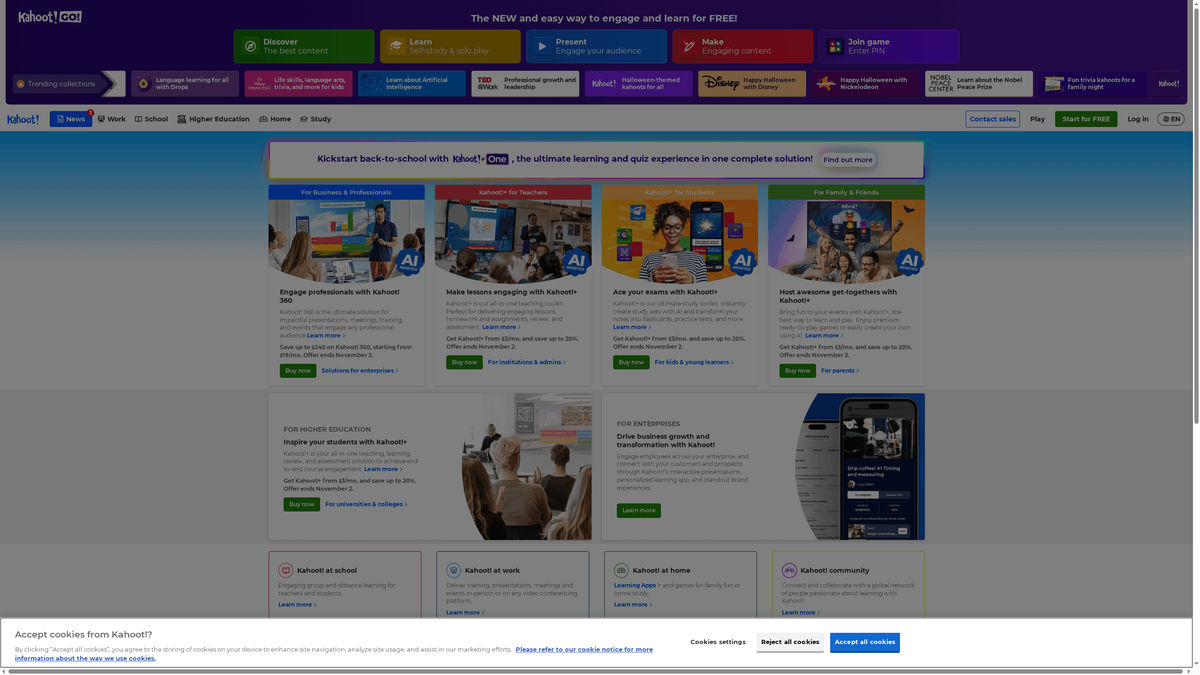
At a Glance
Kahoot! is a widely used platform for creating and hosting learning games, quizzes, and interactive sessions that work across classrooms, corporate meetings, and social events. It combines easy-to-build activities with scalable delivery options like Kahoot! 360 and Kahoot!+ for deeper training and assessment needs. AI-assisted content creation and integrations with common meeting tools speed setup and reduce prep time. Bottom line: it’s a versatile engagement engine that fits teams and trainers who need both live and self-paced interactivity.
Core Features
Kahoot! offers tools to design learning games and quizzes, plus specialized offerings such as Kahoot! 360 for professional presentations and engagement and Kahoot!+ as an all-in-one toolkit for teaching, reviewing, and assessment. AI-assisted content creation—via a kahoot generator and import tools—helps you produce material faster, while integrations with Zoom, Microsoft Teams, PowerPoint, Hopin, LMS systems, and intranets allow you to embed activities where your teams already meet. Advanced analytics, insights, and reporting support both live and self-paced learning, and customizable branding and security options let you align experiences to corporate identity and governance.
Pros
- Engages learners with interactive content that increases attention and participation during live or remote sessions.
- Versatile for education, business, and social events, enabling the same content to be reused across different settings.
- Supports large group participation with scalable plans that accommodate broad corporate or classroom rosters.
- Includes AI tools for quick content creation, reducing the time you spend building quizzes and assessments.
- Customization and branding options are available so you can present a polished, company-aligned experience.
Cons
- Pricing may be high for individual or small-scale users, making enterprise-grade features less accessible to small teams.
- Some advanced features are limited to higher-tier plans, which means core functionality may feel gated unless you upgrade.
- Requires internet connection and compatible devices for optimal use, which limits offline or low-connectivity scenarios.
- A learning curve is present for new users unfamiliar with interactive platforms, so initial sessions may need more preparation.
Who It's For
Kahoot! is best for educational institutions, corporate trainers, HR and marketing teams, event organizers, and families who want a playful yet structured way to teach, train, or entertain. If your role involves running workshops, assessments, or engagement-driven meetings and you need a platform that scales from small groups to enterprise audiences, Kahoot! is a strong match.
Unique Value Proposition
Kahoot! combines rapid, AI-assisted content creation with enterprise-ready integrations and analytics, allowing organizations to deliver branded, measurable learning experiences at scale. That blend of speed, familiarity, and reporting is what sets it apart for professional and educational use.
Real World Use Case
A university uses Kahoot! to run review sessions embedded in PowerPoint lectures, generating AI-assisted quizzes and tracking outcomes with built-in analytics to monitor student understanding across courses.
Pricing
Offers multiple plans starting from free for basic usage, with paid plans ranging from $3 to $79 per month per host, billed annually or monthly, with enterprise custom options.
Website: https://kahoot.com
Interactive Quiz Platforms Comparison
This table provides a comprehensive comparison of interactive quiz platforms, highlighting their features, pros, cons, pricing, and suitability for different users.
| Platform | Key Features | Pros | Cons | Pricing |
|---|---|---|---|---|
| Quizado | Customizable questions, branding, offline play, cross-platform | High customization, multiplayer use, offline capability, large question bank | Requires download, lifetime cost may be high for some | $149/quarter, $499/year, $2,499/lifetime |
| quizshow.io | Browser-based, multimedia support, fast setup | No downloads needed, multimedia enhances engagement, versatile use | Pricing restrictive for large events, limited integration details | $15-$79/month |
| Quizwitz | Smartphone buzzers, community content, scales to 2,000 players | Large audience capability, device as buzzers, flexible pricing | Complex pricing, key features require premium tier | Free for up to 6, then €3-€105/month |
| Kahoot! | AI-assisted creation, scalable engagement, branded content | Engages learners, versatile for education/business, large group support | High pricing for small users, advanced features may require higher plans | Free to $79/month |
Elevate Your Team-Building with Professional Game Show Experiences
The article highlights how the challenge of hosting interactive game shows lies in balancing customization, ease of use, and reliable play across diverse environments. If your goal is to create engaging quizzes that boost collaboration while maintaining strong branding and offline readiness, then you understand the need for a platform tailored to corporate team-building events. Quizado answers these pain points by offering fully customizable quiz experiences inspired by familiar formats like Jeopardy and Family Feud. This platform empowers managers and team leaders to personalize content, incorporate company logos, and engage participants via smartphone remotes for seamless, professional events.
Discover how Quizado supports your desire for polished, dependable games without the worry of poor internet connections or device incompatibility. With its ready-to-use free-time category options and cross-platform downloadable apps, it makes team-building effortless and impactful.
Transform your next corporate event with an interactive, brand-forward quiz that everyone can enjoy.
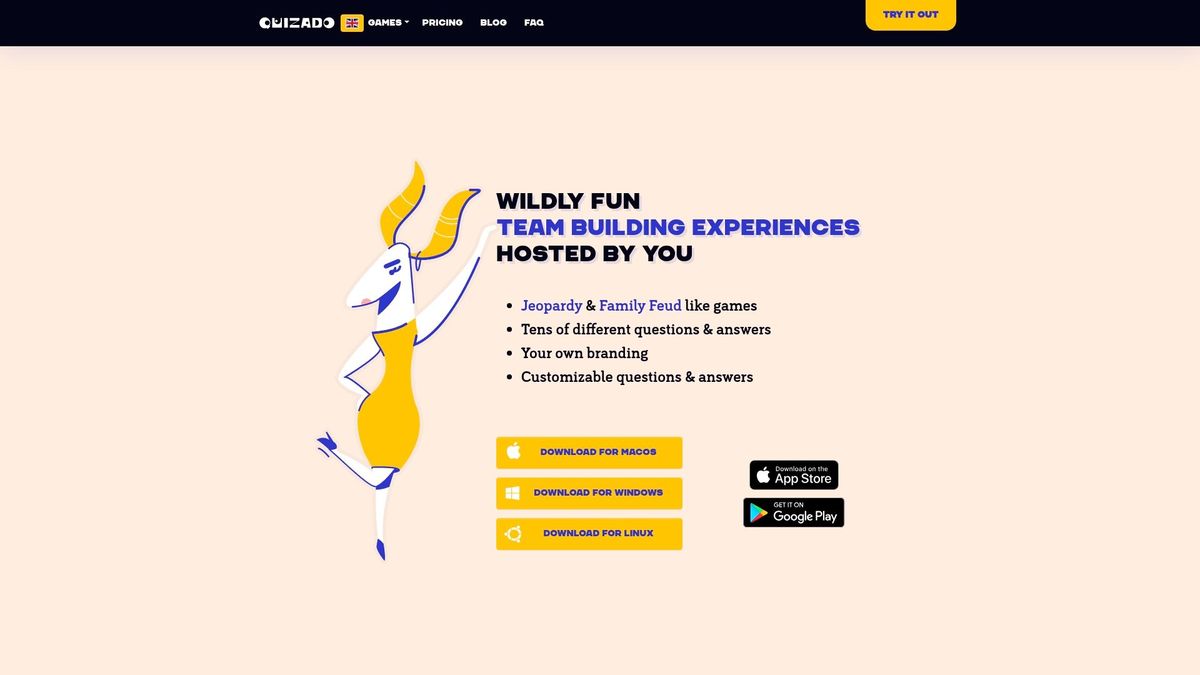
Ready to create memorable team-building experiences with ease and style? Visit quizado.com to explore customizable game options and start building your own interactive game show today. Explore our flexible solutions in the unknown category to find even more ways to engage your team.
Frequently Asked Questions
What are the key features to look for in interactive game show platforms?
When choosing an interactive game show platform, prioritize features such as customization options, multimedia support, ease of use, and scalability for participant numbers. Look for platforms that allow you to create branded experiences and access question libraries for quick setup.
How can I ensure my audience remains engaged during the game show?
To keep your audience engaged, select a platform that supports interactive elements like mobile buzzers, multimedia questions, and live feedback. Plan to incorporate diverse question types and maintain a dynamic pacing throughout the event to hold participants' attention.
What steps should I take to set up a game show event using these platforms?
Begin by choosing a platform that suits your event's needs, create your quiz or trivia questions, customize the branding and layout, and share the access link or instructions with participants. Conduct a test run before the actual event to ensure everything functions correctly.
Are there specific pricing models for interactive game show platforms?
Yes, most interactive game show platforms offer various pricing models, including monthly subscriptions, annual plans, and pay-as-you-go options. Assess your expected usage and budget needs to choose a plan that provides the best value for your organization.
How many participants can typically join a game show using these platforms?
Participant capacity varies by platform, with some allowing hundreds or even thousands of participants to join. When selecting a game show platform, check the specifics of player limits to match the size of your audience effectively.
Can I run a game show without a stable internet connection?
Certain platforms offer offline functionality, which allows you to run game shows without an active internet connection. Verify whether the platform you choose supports offline play, as this can be crucial for events in locations with unreliable connectivity.
Recommended
What's next?
Ready to have fun?
Download Quizado free and host your first game show tonight!



