Team Activity Step by Step: Boost Collaboration Fast
November 20, 2025

Over 40 percent of team projects fall short simply because goals and roles are unclear. Team collaboration thrives when everyone knows what is expected and feels connected to a shared purpose. Clear steps, from setting objectives to evaluating results, can turn a routine quiz into real team growth. This guide lays out practical ways to boost engagement, communication, and success at every stage of your team activity.
Table of Contents
- Step 1: Define Activity Goals And Team Roles
- Step 2: Select And Customize Quiz Content
- Step 3: Configure Teams And Game Settings
- Step 4: Launch The Interactive Team Activity
- Step 5: Monitor Engagement And Resolve Issues
- Step 6: Evaluate Outcomes And Gather Feedback
Quick Summary
| Key Point | Explanation |
|---|---|
| 1. Establish Clear Goals and Roles | Align team objectives and define responsibilities to ensure clarity and accountability for each member's tasks. |
| 2. Customize Quiz Content for Engagement | Tailor quiz questions to match team interests and skill levels, promoting active participation and learning. |
| 3. Use Balanced Team Configurations | Create groups that mix skills and personalities to foster collaboration and enhance the overall experience. |
| 4. Monitor Engagement During the Activity | Track real-time interactions to identify disengaged members and adjust support to foster a more inclusive atmosphere. |
| 5. Gather Feedback for Future Improvement | Analyze activity outcomes and participant feedback to refine methods for ongoing team growth and development. |
Step 1: Define activity goals and team roles
Successful team collaboration starts with crystal clear goals and well defined roles. According to MIT's Collaboration Toolbox, establishing specific roles provides structure and clarity that transforms group work from chaotic to coordinated.
Begin by hosting a team meeting where everyone discusses and agrees on the overall activity objectives. Break down these objectives into specific, measurable outcomes that each team member can understand and commit to. Atlassian recommends creating a roles matrix that outlines exactly who is responsible for what. This matrix should include key responsibilities, decision making authority, and expected deliverables for each team member.
When assigning roles, consider individual strengths and development opportunities. Some teams rotate roles to help members learn new skills and prevent monotony. A typical role distribution might include a project leader, a recorder to document progress, a timekeeper to manage deadlines, and subject matter experts for specific tasks. Remember that flexibility is key experts for specific tasks. Remember that flexibility is key personal and professional growth.
Pro Tip: Document each team member's role in writing and have everyone sign off. This creates accountability and ensures everyone has a shared understanding of their responsibilities.
With clear goals and roles established, your team is now primed to move into the next phase of collaboration with confidence and purpose.
Step 2: Select and customize quiz content
The heart of an engaging team activity lies in selecting and tailoring quiz content that resonates with your team's dynamics and learning objectives. Microsoft Support highlights the importance of carefully curating quiz content to match specific team goals.
Start by exploring your existing question bank or creating new questions that align with your team's skills and interests. As Quizalize Help Center suggests, the key is to design content that not only tests knowledge but also promotes engagement and learning. Consider mixing question types such as multiple choice, true or false, and open ended questions to keep the quiz dynamic and interesting. Pay attention to difficulty levels ensure you challenge team members without overwhelming them.
When customizing your quiz, think about the learning outcomes you want to achieve. Are you aiming to build team knowledge, assess skills, or simply create a fun bonding experience? Select themes and topics that relate to your team's work or shared interests. Some teams find success in creating quizzes about company history, recent projects, or even pop culture topics that spark conversation and laughter.
Pro Tip: Before finalizing your quiz, have a few team members preview the content to ensure questions are clear, engaging, and appropriate for your group.
With your quiz content selected and customized, you are now ready to transform this quiz from a simple game into a powerful team building tool.

Step 3: Configure teams and game settings
Now that you have your quiz content ready, it is time to strategically configure your teams and game settings to maximize engagement and learning. Microsoft Support emphasizes the importance of thoughtful configuration to create an effective interactive experience.
Start by dividing your team into balanced groups that mix skill levels and personalities. Consider creating teams that encourage cross department or cross functional collaboration. As Quizalize Help Center recommends, carefully set game parameters like time limits, point systems, and scoring mechanisms that motivate participation without creating undue pressure. Some platforms allow you to customize difficulty levels or enable hints to keep less confident team members engaged.
When setting up your game, think about the specific collaborative behaviors you want to encourage. Do you want teams to discuss answers before responding? Would you prefer individual or collective scoring? Should wrong answers trigger learning opportunities or immediate corrections? These strategic choices can transform a simple quiz from a competitive exercise into a genuine team building experience.
Pro Tip: Always do a quick test run of your game settings with a small group first. This helps you identify and resolve any potential technical issues or confusing instructions before the full team participates.
With teams configured and game settings optimized, you are now ready to launch an engaging and collaborative team activity.
Step 4: Launch the interactive team activity
The moment has arrived to kick off your carefully prepared team building quiz. Microsoft Support suggests approaching the launch with clear communication and structured guidance to ensure maximum participation and engagement.
Begin by gathering your team in a shared space whether physical or virtual and explain the activity's purpose and rules. Make sure everyone understands the objectives beyond just winning the quiz. Create an atmosphere of excitement and collaborative learning rather than cutthroat competition. Clearly communicate how the quiz will help develop team skills and provide opportunities for mutual understanding. Walk participants through the technical aspects of joining the game ensuring everyone can access the platform and knows how to input their responses.
During the activity maintain an energetic and supportive atmosphere. As the facilitator your role is to keep energy levels high encourage communication between team members and ensure everyone feels included. Watch for moments where less confident team members might need gentle encouragement. Be prepared to offer hints or clarify instructions without giving away answers. Observe how teams interact identify emerging leadership dynamics and note areas where collaboration seems particularly strong or needs improvement.
Pro Tip: Have a backup plan ready in case of technical difficulties. Keep some alternative team building activities on hand that can quickly replace the quiz if needed.
With the activity launched and teams fully engaged you are now positioned to transform a simple quiz into a powerful team development experience.
Step 5: Monitor engagement and resolve issues
As your team activity progresses, active monitoring becomes crucial to ensure a smooth and productive experience. Microsoft Support recommends continuously tracking participant interactions and performance to quickly identify and address any emerging challenges.
Use real-time analytics to assess team dynamics and individual participation levels. Quizalize Help Center suggests paying close attention to engagement metrics such as response times, accuracy rates, and collaborative behaviors. Look for signs of disengagement like prolonged hesitation or minimal interaction. If certain team members seem withdrawn or struggling, consider offering targeted support or adjusting the activity format to better suit their learning style.
Be prepared to intervene constructively when issues arise. This might mean clarifying a confusing question, providing additional context, or gently encouraging quieter team members to contribute. Your goal is to create an inclusive environment where everyone feels comfortable participating. Watch for subtle team dynamics like unbalanced participation or potential communication barriers. Sometimes a brief pause or redirecting a question can reignite group energy and promote more balanced collaboration.
Pro Tip: Keep your interventions light and positive. The aim is to support team members without making them feel singled out or uncomfortable.
By maintaining an attentive and responsive approach, you transform potential challenges into opportunities for deeper team connection and learning.
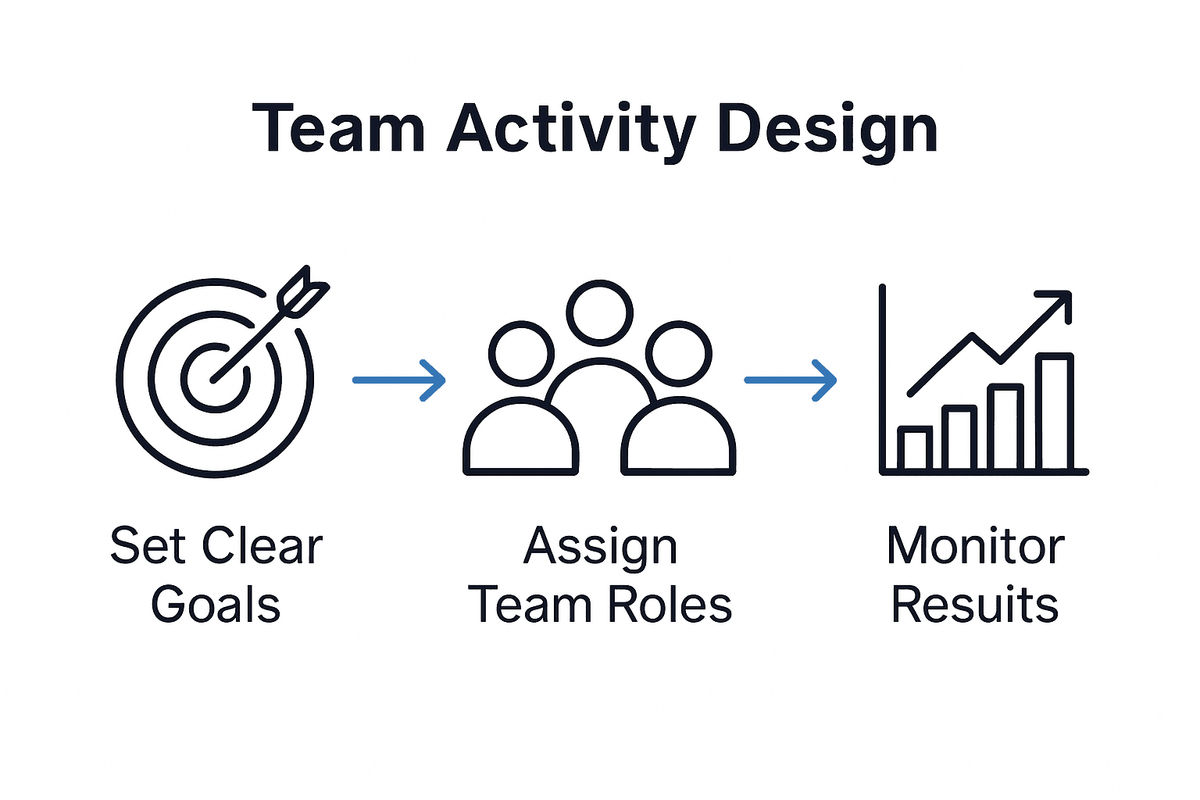
Step 6: Evaluate outcomes and gather feedback
As your team building activity concludes, the critical phase of reflection and analysis begins. Microsoft Support emphasizes the importance of systematically reviewing activity outcomes to extract meaningful insights and improve future team experiences.
Start by analyzing quantitative data such as team scores, individual participation rates, and overall performance metrics. Look beyond simple numeric results to understand the deeper collaborative dynamics that emerged during the activity. Were there moments of exceptional teamwork? Did certain team members demonstrate unexpected leadership skills? Examine how different teams approached problem solving and communication. Create a comprehensive overview that highlights both strengths and areas for potential improvement.
Design a structured feedback mechanism that encourages honest and constructive input from all participants. Use a mix of qualitative and quantitative feedback methods such as anonymous surveys, group discussions, or one on one conversations. Ask specific questions about the activity design team interactions and personal learning experiences. The goal is to create a safe space where team members feel comfortable sharing genuine perspectives about what worked well and what could be enhanced in future team building efforts.
Pro Tip: When collecting feedback, frame your questions positively. Instead of asking what went wrong, ask what could be even better next time.
By thoughtfully evaluating outcomes and gathering comprehensive feedback, you transform a single team activity into a powerful catalyst for ongoing team development and growth.
Accelerate Your Team Collaboration with Customizable Interactive Quizzes
The article highlights the challenge of transforming team activities into clear, engaging, and well-structured experiences that boost cooperation and participation. Common pain points such as defining roles, selecting motivating content, and maintaining team engagement are essential for turning simple quizzes into powerful learning and bonding opportunities. Quizado.com addresses these challenges directly by providing a flexible platform where managers can easily create personalized quiz games that fit their team's unique dynamics and goals. With features like team configuration, branded interfaces, and a rich question bank, you can deliver exactly the type of activity your team needs to inspire collaboration and fun.
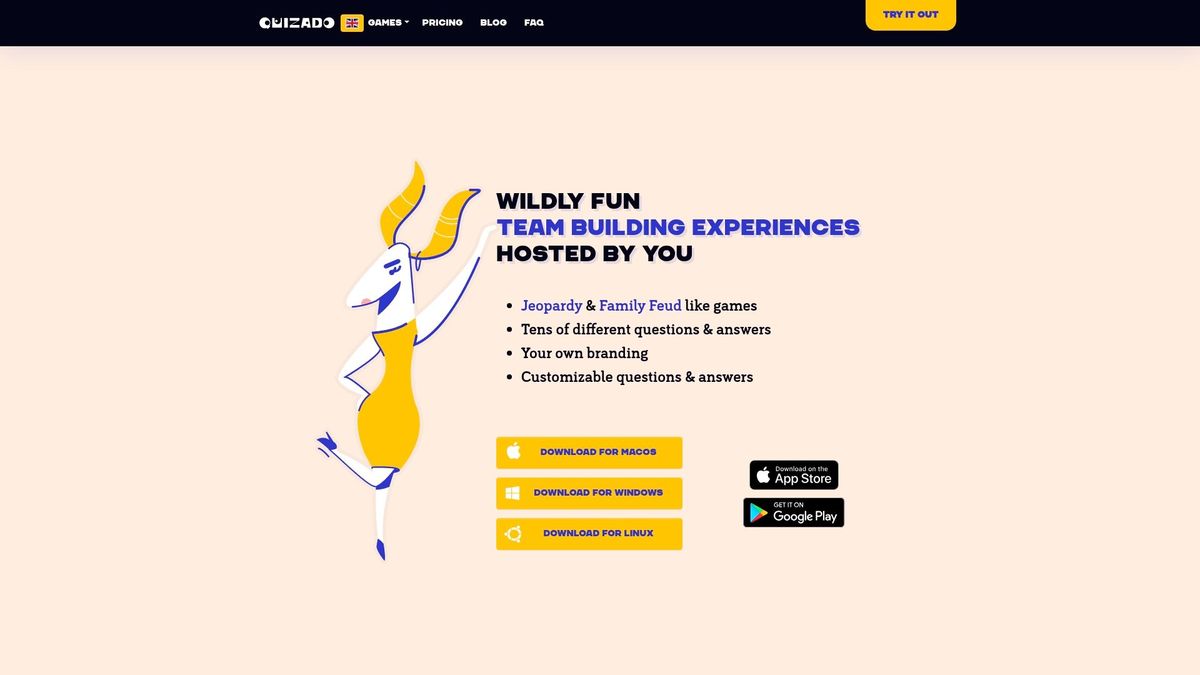
Ready to take your team building to the next level? Discover how you can launch interactive quizzes that create meaningful engagement and measurable growth at Quizado. Explore our customizable solutions that align perfectly with each step of your team activity planning. Start now and watch your teamwork transform with every quiz session. Visit interactive team building platform today and turn collaboration challenges into your team's greatest strengths.
Frequently Asked Questions
How do I define activity goals for my team?
Establish clear activity goals by hosting a team meeting to discuss and agree on objectives. Break these objectives down into specific, measurable outcomes that each team member can understand and commit to.
What roles should I assign in a team activity?
Assign roles based on individual strengths and development opportunities, such as a project leader, recorder, and timekeeper. Document each member's role in writing to create accountability and ensure everyone understands their responsibilities.
How can I customize quiz content for my team?
Select and tailor quiz content that resonates with your team's dynamics and learning objectives. Mix question types such as multiple choice and open-ended questions, and ensure the content aligns with your team's skills and interests to promote engagement.
What game settings should I configure for the quiz?
Configure balanced teams that mix skill levels and set game parameters like time limits and scoring mechanisms to encourage participation. Consider whether you want team discussions before answers or options for hints to keep everyone engaged throughout the quiz.
How can I monitor team engagement during the activity?
Track participant interactions and performance in real-time to assess engagement levels. Be prepared to intervene if you notice signs of disengagement, offering support or adjusting the activity format as needed to foster inclusion.
What feedback should I gather after the team activity?
Collect both quantitative data, like scores and participation rates, and qualitative feedback through surveys or discussions. Ask team members specific questions about what worked well and what could be improved to enhance future team-building efforts.
Recommended
What's next?
Ready to have fun?
Download Quizado free and host your first game show tonight!



